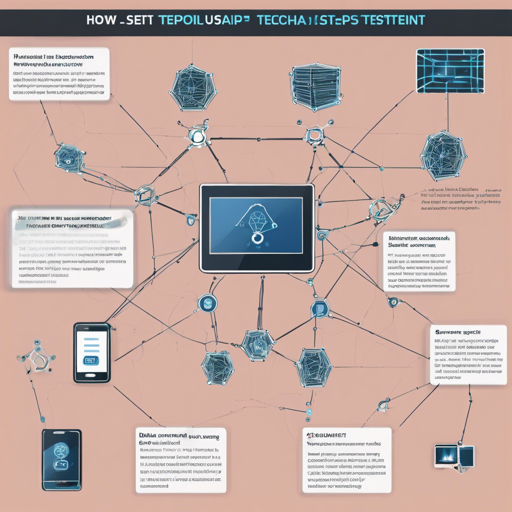The Sepolia Testnet serves as an essential cross-client proof-of-authority testing ground for developers working with decentralized applications, smart contracts, and other Ethereum Virtual Machine (EVM) functionalities. With its launch in 2021, Sepolia has replaced the now-obsolete Rinkeby and Kovan networks. In this guide, we will explore how to set up and interact with the Sepolia Testnet smoothly.
Key Features of Sepolia
Before jumping into the setup process, let’s familiarize ourselves with some important metadata about the Sepolia Testnet:
- Name: Sepolia
- Flag: –sepolia
- Stage: Launched
- PoW Engine: ethash
- Network ID: 11155111
- Chain ID: 11155111
Step-by-step Setup Guide
You can set up your connection to the Sepolia Testnet by following these steps:
- Install the necessary software for Ethereum clients such as Geth or Besu.
- Launch your chosen client with the Sepolia flag:
- Connect your node to an RPC endpoint like rpc.sepolia.online.
- Use the bootnodes to ensure your node is connected to the network:
geth --sepoliaenode:9246d00bc8fd1742e5ad2428b80fc4dc45d786283e05ef6edbd9002cbc335d40998444732fbe921cb88e1d2c73d1b1de53bae6a2237996e9bfe14f871baf7066@18.168.182.86:30303Understanding the Sepolia Architecture with an Analogy
Imagine the Sepolia Testnet as a bustling city where different businesses (dApps) strive for success. Each person in the city represents a node, helping to keep the city alive and well-functioning. Just as businesses need road networks (RPC endpoints) to transport goods and customers, dApps require reliable connections to interact with other parts of the Ethereum ecosystem. The bootnodes act as ‘guides’ that help new nodes find their way into this thriving city, ensuring they can effectively participate in the economy.
Useful Resources
Here are some links to resources you might find helpful while working with Sepolia:
- ethereum/go-ethereum#23730: cmdgeth: add support for sepolia testnet
- hyperledger/besu#2933: Add Sepolia configs
- ethereumpm#460: Post-Merge testnets
Troubleshooting Common Issues
If you encounter any issues while setting up or using the Sepolia Testnet, here are some ideas to help you troubleshoot:
- Ensure that your Ethereum client supports the Sepolia Testnet.
- Double-check your RPC connection settings.
- Confirm that you’re using the correct bootnode addresses.
- If your node is not syncing, try restarting the node or checking your internet connection.
For more insights, updates, or to collaborate on AI development projects, stay connected with fxis.ai.
Final Thoughts
At fxis.ai, we believe that such advancements are crucial for the future of AI, as they enable more comprehensive and effective solutions. Our team is continually exploring new methodologies to push the envelope in artificial intelligence, ensuring that our clients benefit from the latest technological innovations.