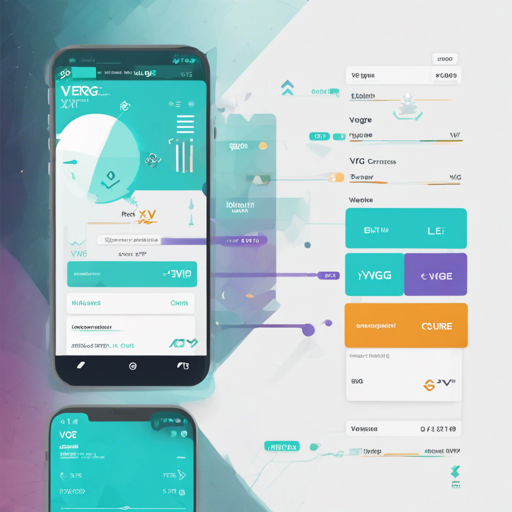Welcome to your comprehensive guide on how to set up and use the Verge Currency wallet! With its robust proof-of-work architecture and diverse algorithm support, Verge (XVG) is an exciting platform for cryptocurrency enthusiasts. Let’s dive in and explore how to get your wallet up and running.
Specifications of Verge (XVG)
Before we jump into the setup process, it’s essential to understand some key specifications:
- Protocol: PoW (Proof of Work)
- Algorithms: scrypt, x17, Lyra2rev2, myr-groestl, blake2s
- Blocktime: 30 seconds
- Total Supply: 16,521,951,238 XVG (Completed!)
- RPC Port: 20102 (testnet: 21102)
- P2P Port: 21102 (testnet: 21104)
- Pre-mine: Not Applicable
- ICO: Not Applicable
Setting Up the Verge Wallet
Let’s break down the setup process for Windows, OS X, and Linux. Imagine setting up your new gaming console; you need to unpack, install, and configure to enjoy those thrilling games. Here’s how it’s done for Verge:
1. Windows Wallet Setup
Follow these steps to get your Verge wallet running on Windows:
- Download the pre-compiled software from the official site.
- Install it on your PC.
- Navigate to:
C:\Users\XXX\AppData\Roaming\VERGE(replace XXX with your username). - Create a new file named verge.txt
- Edit the file to add the contents, changing the password accordingly:
- Rename the file to verge.conf.
- Launch the VERGE-qt program.
- Open the console in VERGE-qt and run
getinfo(orgetmininginfo) to verify your settings.
rpcuser=vergerpcusername
rpcpassword=85CpSuCNvDcYsdQU8w621mkQqJAimSQwCSJL5dPT9wQX
rpcport=20102
port=21102
daemon=1
algo=groestlNote: You must restart the wallet after making changes to verge.conf.
2. OS X Wallet Setup
The process is quite simple:
- Download the pre-compiled software.
- Open the DMG file and drag Verge-Qt to your Applications folder.
- Open the application and wait while it syncs with the blockchain — grab a coffee while you wait!
- Configurations can be edited in
~Library/Application Support/VERGE/VERGE.confif required.
3. Unix Wallet Setup
For Unix users, follow these steps:
- Compile using the [Unix instructions](docbuild-unix.md).
- Create the VERGE.conf file with the following:
- Start the Verge daemon with your configuration.
rpcuser=vergerpcusername
rpcpassword=85CpSuCNvDcYsdQU8w621mkQqJAimSQwCSJL5dPT9wQX
rpcport=20102
port=21102
daemon=1
algo=groestlTroubleshooting Guide
If you encounter any issues while setting up your Verge wallet, keep these troubleshooting tips in mind:
- If you face a memory exhaustion error, consider creating a swap file or upgrading your RAM.
- When compiled on Linux, check for user permissions and directory access.
- If your wallet appears frozen during synchronization, just be patient; it’s still working behind the scenes.
- Consult the community on [Discord](https://discord.gg/vergecurrency) or [Telegram](https://t.me/VERGExvg) for additional support.
For more insights, updates, or to collaborate on AI development projects, stay connected with fxis.ai.
Conclusion
Congratulations! You’ve successfully set up your Verge wallet. Just like getting your gaming experience underway, you’re now ready to engage with the exciting world of cryptocurrency transactions and mining. At fxis.ai, we believe that such advancements are crucial for the future of AI, as they enable more comprehensive and effective solutions. Our team is continually exploring new methodologies to push the envelope in artificial intelligence, ensuring that our clients benefit from the latest technological innovations.