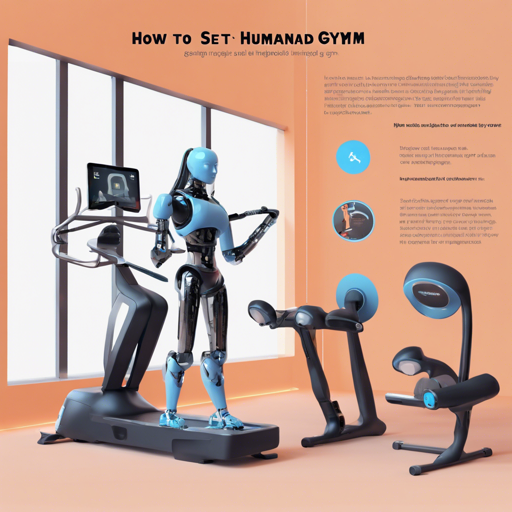The Humanoid-Gym is a fantastic framework designed for training humanoid robots using reinforcement learning (RL). It emphasizes zero-shot transfer from simulated to real-world environments, allowing your humanoid robot to perform tasks seamlessly. In this article, we will walk you through the process of setting it up and troubleshooting common issues you may encounter along the way.
What is Humanoid-Gym?
Humanoid-Gym utilizes Nvidia Isaac Gym to help train locomotion skills for humanoid robots. The framework aids in ensuring that the RL policies you develop are robust and generalize well across different environments.
Key Features of Humanoid-Gym
- Comprehensive Training Guidelines: Follow our thorough walkthroughs for each stage of the training process.
- Sim2Sim Support: Transfer trained policies across various simulation environments, ensuring high fidelity in real-world applications.
- Denoising World Model Learning: An advanced framework that improves adaptability during real-world transitions.
Installation Steps
To get started with Humanoid-Gym, follow these straightforward steps:
- Set up a new Python virtual environment:
conda create -n myenv python=3.8 - Install the necessary NVIDIA driver (Version 525 recommended):
sudo apt install nvidia-driver-525 - Install PyTorch with CUDA support:
conda install pytorch==1.13.1 torchvision==0.14.1 torchaudio==0.13.1 pytorch-cuda=11.7 -c pytorch -c nvidia - Install the required NumPy package:
conda install numpy=1.23 - Download the Isaac Gym toolkit from NVIDIA’s website and then install it:
pip install -e . - Install Humanoid-Gym:
git clone [repository_url]cd humanoid-gym && pip install -e .
Using Humanoid-Gym
After the installation, here are a few commands that could help you kick-start your training:
- To launch PPO Policy Training for your humanoid robot:
python scripts/train.py --task=humanoid_ppo --run_name v1 --headless --num_envs 4096 - To evaluate the trained PPO policy:
python scripts/play.py --task=humanoid_ppo --run_name v1 - To implement simulation-to-simulation transformations:
python scripts/sim2sim.py --load_model path_to_logs/XBot_ppo/exported/policies/policy_1.pt
Troubleshooting
Like any software setup, you may face some common issues. Here are solutions to make your journey smoother:
- ImportError: If you see “libpython3.8.so.1.0” not found, try fixing the path:
export LD_LIBRARY_PATH=~miniconda3/envs/your_env/lib:$LD_LIBRARY_PATH - AttributeError: Encountering “module distutils has no attribute version”? Install the correct version of PyTorch:
conda install pytorch torchvision torchaudio cudatoolkit=11.3 -c pytorch - Library Version Errors: If you see issues with GLIBCXX_3.4.20, move conflicting libraries:
mkdir $YOUR_CONDA_ENV/lib_unused && mv $YOUR_CONDA_ENV/lib/libstdc++* $YOUR_CONDA_ENV/lib_unused
For more insights, updates, or to collaborate on AI development projects, stay connected with fxis.ai.
Final Thoughts
At fxis.ai, we believe that such advancements are crucial for the future of AI, as they enable more comprehensive and effective solutions. Our team is continually exploring new methodologies to push the envelope in artificial intelligence, ensuring that our clients benefit from the latest technological innovations.