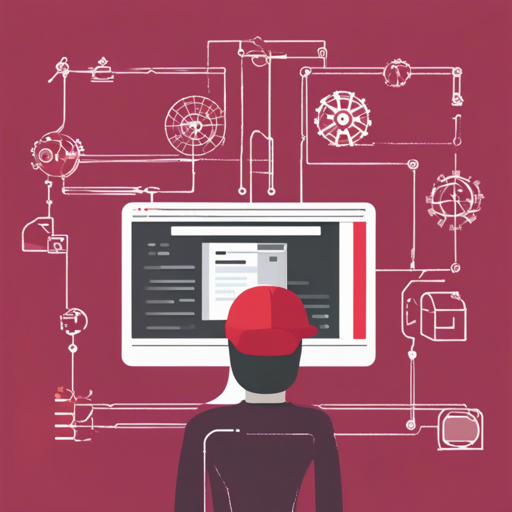Motor Admin is a powerful low-code admin panel and business intelligence engine designed to streamline your Ruby on Rails applications. With its intuitive user interface, you can easily manage and visualize your application data without diving deep into the code. This article will walk you through the installation process, key features, and troubleshooting tips for getting the most out of Motor Admin.
Installation Steps
Getting started with Motor Admin is simple. Just follow these steps:
- Add Motor Admin to your Gemfile:
- Install the gem:
- Create and run the migration:
gem 'motor-admin'$ bundle install$ rails motor:install$ rake db:migrateKey Features of Motor Admin
Motor Admin comes packed with a variety of features, enabling you to tailor your admin panel to your needs:
- Customizable CRUD
- Custom actions
- Virtual attributes
- Forms builder
- SQL queries
- Data visualization
- Dashboards
- Email alerts
- Authorization
- Active Storage
- Intelligence search
- I18n
- Optimized for mobile
- Configurations sync
- Authentication
- Multiple databases support
- Audit log
- Live collaboration notes
- Personalized report alerts via Slack
Understanding the Code: An Analogy
Think of setting up Motor Admin as assembling a high-tech kitchen. Each feature acts as a kitchen tool that helps streamline your cooking process:
- Customizable CRUD – It’s like having adjustable shelving; you can fit items exactly where you want them for easy access.
- Custom Actions – These are akin to special cooking techniques; you can bake, fry, or boil depending on the meal.
- Virtual Attributes – Imagine a set of extra drawers that reveal spices based on the dish you’re preparing – they pop up when needed.
- Forms Builder – Like using various molds to create innovative cookie shapes, you can craft forms that fit your needs.
- SQL Queries – Think of this as a recipe with precise steps that must be followed to achieve the perfect dish.
Troubleshooting Tips
If you run into issues, here are some troubleshooting ideas:
- Ensure that the gem is correctly added to your Gemfile and that you’ve run
$ bundle install. - Check your migration status with
$ rails db:migrate:statusto ensure your installation completed successfully. - If the admin panel doesn’t load, confirm your environment variables are set correctly for authentication.
For more insights, updates, or to collaborate on AI development projects, stay connected with fxis.ai.
Final Thoughts
At fxis.ai, we believe that such advancements are crucial for the future of AI, as they enable more comprehensive and effective solutions. Our team is continually exploring new methodologies to push the envelope in artificial intelligence, ensuring that our clients benefit from the latest technological innovations.
Practice Makes Perfect
Once you’ve set up Motor Admin, the best way to master it is through experimentations with its various features—much like trying out new recipes in your kitchen. So roll up your sleeves and start customizing your admin panel today!