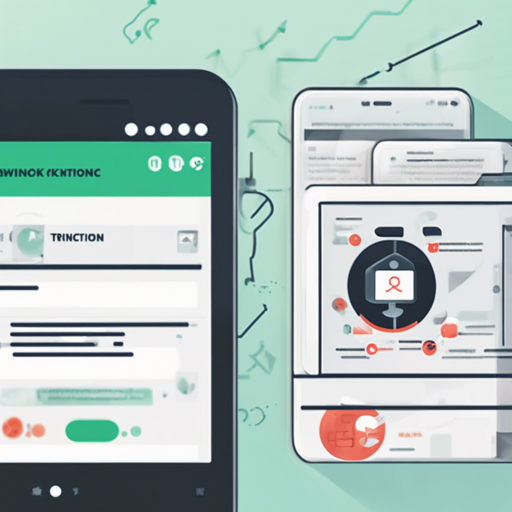In the world of deep learning, understanding when your model training is completed or if it crashes mid-process is crucial. Enter Knock Knock, a small yet powerful library that lets you automate notifications for your training sessions. In this guide, we’ll walk you through how to set it up seamlessly, troubleshoot any issues, and utilize its diverse notification platforms.
Why Use Knock Knock?
- Receive timely notifications when your training completes.
- Get alerts if it crashes unexpectedly.
- Multiple platforms for notifications: Email, Slack, Telegram, and more!
Installation Steps
Getting started with Knock Knock is easy! You’ll need to have Python (version 3.6 or above) installed on your machine. Here’s how you can install Knock Knock using pip:
bash
pip install knockknock
Usage Instructions
The beauty of Knock Knock lies in its simplicity. After installation, you can set it up with minimal modifications to your code. The key is to use decorators. Here’s how:
Email Notification
First, we’ll demonstrate how to receive notifications via email using the Yagmail library. It’s important to set up your Gmail security settings beforehand.
python
from knockknock import email_sender
@email_sender(recipient_emails=["your_email@address.com"],
sender_email="grandmas_email@gmail.com")
def train_your_nicest_model(your_nicest_parameters):
import time
time.sleep(10000)
return "loss: 0.9" # Optional return value
Other Notification Platforms
You can utilize similar decorators for Slack, Telegram, Microsoft Teams, etc. Here’s an analogy to help visualize:
Think of your training process as hosting a fantastic block party. Each notification platform is a different mode of communication—you might invite your neighbors via a handwritten note (Email), send out a group text (Slack), or announce it through a loudspeaker (Telegram).
Command-Line Use
If you prefer using the command line, Knock Knock offers straightforward commands for notifications as follows:
bash
knockknock email --recipient-emails your_email@address.com --sender-email grandmas_email@gmail.com
sleep 10
Troubleshooting
If you run into any issues while setting up Knock Knock, here are some troubleshooting tips:
- Make sure your Gmail settings allow less secure apps if you’re using email notifications.
- Confirm that you have the correct webhook URLs when using platforms like Slack or Discord.
- Check if you have installed the required dependencies for each notification type.
- If you’re operating in a distributed training environment, remember that only the master process should send notifications to avoid multiple alerts.
For more insights, updates, or to collaborate on AI development projects, stay connected with fxis.ai.
Conclusion
Knock Knock brings a practical solution for real-time training notifications. By integrating it into your workflow, you can stay informed and focus on tuning your models without fretting about their status. At fxis.ai, we believe that such advancements are crucial for the future of AI, as they enable more comprehensive and effective solutions. Our team is continually exploring new methodologies to push the envelope in artificial intelligence, ensuring that our clients benefit from the latest technological innovations.