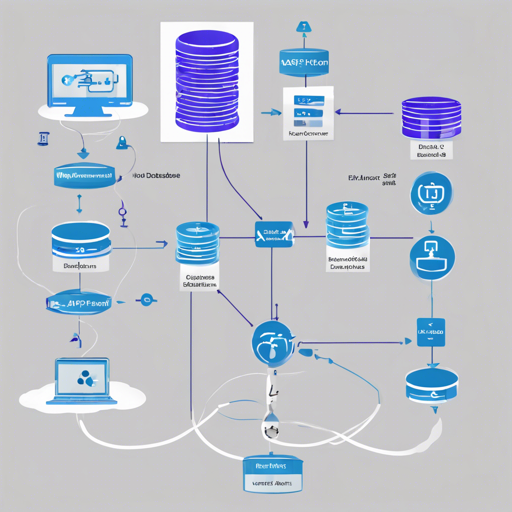SapphireDb is a self-hosted, real-time database solution designed for use with Asp.Net Core and Entity Framework Core. It provides a generic API that simplifies the process of creating applications with real-time data synchronization. This blog will guide you through the installation and configuration process of SapphireDb, making it easy for you to bring this powerful tool into your development workflow.
Features of SapphireDb
- 🛠️ Dead simple configuration
- 🛰️ Broad technology support
- 💻 Self-hosted capabilities
- 📱 Offline data support
- 💾 Easy-to-use CRUD operations
- ⚡ Model validation
- ✅ Database support
- 📂 Supports joins and includes
- 🔗 Complex server evaluated queries
- 🔌 Actions
- 🔑 Built-in authorization
- 📧 Messaging capabilities
- 🌍 Scalable architecture
Installation
Installing the SapphireDb Package
To install the SapphireDb package, simply execute the following command in your package manager console:
PM Install-Package SapphireDbAlternatively, you can install the extension using the NuGet package manager. The project can be found here: SapphireDb on NuGet.
Configuring DbContext
Once you’ve installed the package, you need to modify your DbContext class to inherit from SapphireDbContext.
public class MyDbContext : SapphireDbContext
{
public MyDbContext(DbContextOptions options) : base(options) { }
public DbSet Users { get; set; }
public DbSet Tests { get; set; }
} Registering Services and Updating the Pipeline
In your Startup.cs file, you’ll need to make some adjustments to integrate SapphireDb into your application.
public class Startup
{
public void ConfigureServices(IServiceCollection services)
{
// Register services
services.AddSapphireDb()
.AddContext(cfg => ...);
}
public void Configure(IApplicationBuilder app)
{
// Add Middleware
app.UseSapphireDb();
}
} Examples of SapphireDb Usage
Server Examples
You can find various server examples for using SapphireDb with Asp.Net Core at the following link: AspNet Core Example.
Client Examples
Various client examples are available; here are a few:
Troubleshooting and Support
If you run into issues during installation or usage, consider the following troubleshooting ideas:
- Make sure you have all dependencies installed and the correct versions of Asp.Net Core and EF Core.
- Check your configuration files for any syntactical errors.
- Review the official documentation for common issues and solutions: SapphireDb Documentation.
For more insights, updates, or to collaborate on AI development projects, stay connected with fxis.ai.
Conclusion
By following this guide, you should be well on your way to implementing SapphireDb in your own applications. This solution not only provides real-time capabilities but also integrates smoothly with your existing .NET technologies, setting the stage for rich, interactive user experiences.
At fxis.ai, we believe that such advancements are crucial for the future of AI, as they enable more comprehensive and effective solutions. Our team is continually exploring new methodologies to push the envelope in artificial intelligence, ensuring that our clients benefit from the latest technological innovations.