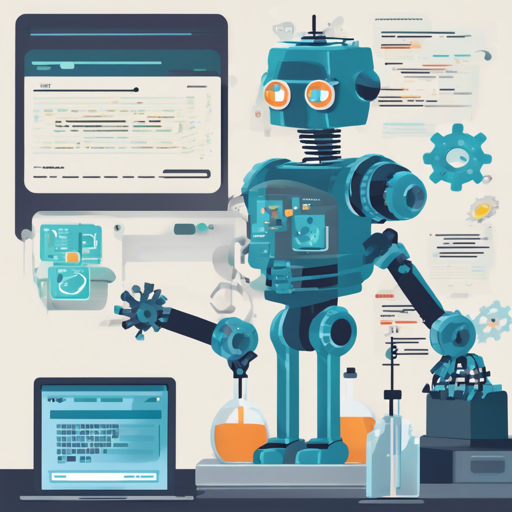The Impf-Bot is an innovative tool designed to streamline the search for free Corona vaccination slots. Powered by Java, Kotlin, and Selenium, it allows users to search multiple locations simultaneously and receive real-time updates through Slack. In this article, we will guide you through the steps to set up and troubleshoot the Impf-Bot effectively.
Getting Started
Before you dive in, ensure that you have the following tools and dependencies installed:
- Java 14 or later: The bot operates on Java, so you’ll need at least version 14.
- Gradle: For building and running the project.
- Selenium: To handle browser automation.
Setting Up the Impf-Bot
Follow these simple steps to set up the Impf-Bot:
1. Clone the Repository
Begin by cloning the Impf-Bot repository from GitHub.
2. Configure the config.properties file
Before running the bot for the first time, you need to configure various settings in the src/main/resources/config.properties file. Here’s where you can specify:
- Main Page URL: Set the URL for the ImpfterminService.
- Locations: Provide a list of locations to check for vaccination slots.
- Birth Date: Input for age verification.
- Waiting Times: You can adjust various waiting times for the bot’s actions.
- Messaging Options: Configure Slack or Telegram if you wish to use them for notifications.
- Personal Data: Fill in your personal information required for booking.
3. Build the Project
To compile and prepare the bot, run the following command in your terminal:
gradle buildThis command packages all dependencies into a runnable JAR file.
4. Start Running the Bot
Execute the bot through Gradle using this command:
gradle runAlternatively, you can run it using the generated JAR file:
java -jar build/libs/impf-bot-1.0-SNAPSHOT-all.jarUnderstanding the Code with an Analogy
Think of the Impf-Bot like a meticulous librarian who helps you find a book from a large library (the vaccination centers). Each time you ask them to look for a book, they have a methodical process:
- The librarian reviews the catalog (config.properties) to know which section (location) to search.
- They check multiple sections at once, patiently waiting if no books are found.
- Upon finding a book (or vaccination slot), they send you a note via a messenger (Slack) to inform you.
- In case they need to verify something (like sending a confirmation code), they request your attention quickly while managing everything else.
This systematic approach epitomizes how the Impf-Bot operates in searching for free vaccination appointments.
Troubleshooting
Should you encounter issues while setting up or running the bot, here are some troubleshooting steps to help you:
- Check Java Version: Ensure you are running at least Java 14.
- Browser Driver Mismatch: Sometimes the ChromeDriver may not match your installed Chrome version. Ensure you update both.
- Slack Issues: Verify your Slack configurations. Make sure your API tokens are accurate and that the Slack App is correctly set up.
- Internet Connectivity: Ensure that you have a stable internet connection, as the bot needs to communicate with external services.
For more insights, updates, or to collaborate on AI development projects, stay connected with fxis.ai.
Conclusion
By following the steps outlined in this guide, you can set up and utilize the Impf-Bot effectively to search for Corona vaccination slots.
At fxis.ai, we believe that such advancements are crucial for the future of AI, as they enable more comprehensive and effective solutions. Our team is continually exploring new methodologies to push the envelope in artificial intelligence, ensuring that our clients benefit from the latest technological innovations.