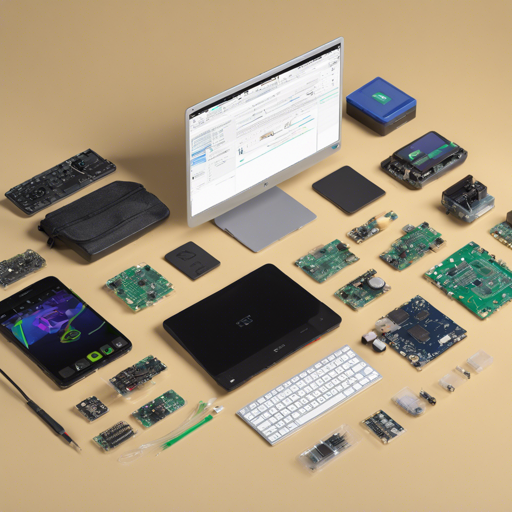The Laqu-l starter kit is designed to help you create stunning applications that feel native, all while being powered by the robust capabilities of the Quasar Framework, Laravel for backend, and GraphQL for efficient data fetching. This guide will walk you through the setup process step-by-step.
Getting Started
Before you dive in, make sure you have the following requirements installed:
- LAMP Server
- Terminal
- Node.js
- NPM
- Quasar CLI
- Composer
- Git
Quick Installation Steps
Let’s get your environment up and running:
1. Clone the Repository
git clone https://github.com/laqul/laqul.git
cd laqul/api2. Set Up the Laravel API
Run the following commands in your terminal:
composer install
cp .env.example .env
php artisan key:generate
php artisan passport:keys3. Create a Database
You can create a database using phpMyAdmin or directly in the terminal:
mysql -u root -e "create database testdb;"4. Configure the Environment Variables
In your laqul/api/.env file, set your database connection:
DB_DATABASE=YOUR_DATABASE
DB_USERNAME=YOUR_DATABASE_USER
DB_PASSWORD=YOUR_DATABASE_PASSWORD5. Migrate the Database
php artisan migrate --seed6. Configure SMTP Settings
Make sure to configure your email settings in the same .env file:
MAIL_FROM_ADDRESS=laqul@example.com
MAIL_FROM_NAME=Laqul
MAIL_DRIVER=smtp
MAIL_HOST=SMTP_HOST
MAIL_PORT=SMTP_PORT
MAIL_USERNAME=SMTP_USERNAME
MAIL_PASSWORD=SMTP_PASSWORD
MAIL_ENCRYPTION=tls7. Create a Firebase Project
Follow Firebase Docs to create a project and gather necessary keys for the API.
8. Set Up Firebase in Your Environment File
FIREBASE_SERVICE_ACCOUNT=YOUR_FIREBASE_SERVICE_ACCOUNT
FIREBASE_AUD=YOUR_FIREBASE_TOKEN_AUD
FCM_SERVER_KEY=YOUR_FCM_SERVER_KEY
FCM_SENDER_ID=YOUR_FCM_SENDER_IDRunning the Application
After completing the setup, you can run the API and client.
API
php artisan serveClient Backend
In a new terminal, go to the client-backend folder and execute:
php -S localhost:8001Client Setup
Switch to the client folder, install dependencies, and configure the Firebase settings in src/config/index.js:
npm installFinally, run the client:
quasar devUnderstanding the Code Setup: An Analogy
Imagine building a house. To start, you need a sturdy foundation (LAMP Server), clear plans (Laravel API), and essential utilities (Quasar Framework). Each section of your house serves a purpose, just like each part of our setup:
- **Foundation** – Your server environment where everything rests.
- **Blueprints** – The API developed in Laravel that dictates how your app will function.
- **Rooms** – Different functionalities handled by components within the Quasar framework.
Just as you’d ensure each room is functional before moving in, ensure each step is completed before running your app.
Troubleshooting Common Issues
If you encounter issues during the setup, here are some tips:
- Ensure all dependencies are properly installed.
- Double-check your database configuration and make sure the database exists.
- Verify your Firebase setup to ensure keys and settings are correct.
- If you are facing email configuration issues, confirm SMTP settings and credentials.
For more insights, updates, or to collaborate on AI development projects, stay connected with fxis.ai.
Conclusion
At fxis.ai, we believe that such advancements are crucial for the future of AI, as they enable more comprehensive and effective solutions. Our team is continually exploring new methodologies to push the envelope in artificial intelligence, ensuring that our clients benefit from the latest technological innovations.