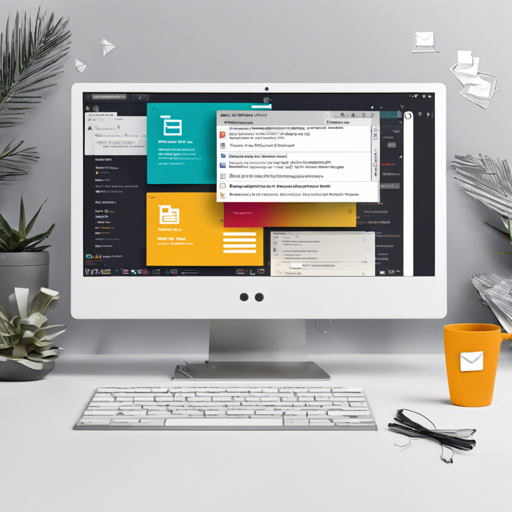In today’s fast-paced digital world, staying connected through email is essential, and Twake Mail provides a versatile solution for your communication needs. This multi-platform email application utilizes the JMAP protocol, offering additional features aimed at enhancing the mail experience. In this article, we’ll guide you step-by-step on how to get started with Twake Mail, including troubleshooting tips for common issues.
Setting Up Twake Mail
To build and deploy the Twake Mail Client on your machine, follow these straightforward steps:
- Navigate to the Project Directory: Open your terminal and go to the root folder of the Twake Mail project.
- Run the Pre-Build Script: Execute the following command in your terminal:
bash scripts/prebuild.sh - Build the Application:
- For iOS: Use the command
flutter build ios - For Android: Execute
flutter build apk - For Web: Update the
SERVER_URLin theenv.fileto your JMAP server and then runflutter build web
- For iOS: Use the command
A Quick Analogy to Understand the Code
Imagine building a house that requires a solid foundation (the scripts and environment file) before you can start adding walls (the application components), windows (features), and the roof (the overall functionality). The prebuild.sh script serves the purpose of laying that foundation, ensuring everything is in place before you start constructing the house (building the app) for various platforms (iOS, Android, Web). Without this foundational step, you risk having a structure that might collapse under its own weight.
Troubleshooting Common Issues
If you encounter problems while setting up or using Twake Mail, here are some troubleshooting tips to keep in mind:
- Can’t connect to JMAP server: Ensure that the
SERVER_URLin your environment file is correct and reachable. - Build errors: Double-check that you have the necessary dependencies installed for Flutter, and that you’re using a compatible version with your project.
- Performance issues: If the application runs slowly, consider reviewing your device’s resources or check if the JMAP server is under heavy load.
For more insights, updates, or to collaborate on AI development projects, stay connected with fxis.ai.
Conclusion
With Twake Mail, you gain access to an email application that embraces modern protocols and offers a clean interface. As you venture into using Twake Mail, don’t hesitate to ask for help or provide feedback! Explore the GitHub Repository to learn more.
At fxis.ai, we believe that such advancements are crucial for the future of AI, as they enable more comprehensive and effective solutions. Our team is continually exploring new methodologies to push the envelope in artificial intelligence, ensuring that our clients benefit from the latest technological innovations.