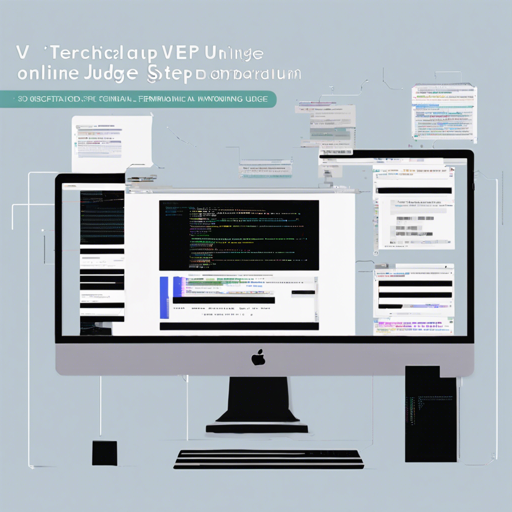Welcome to the fascinating world of Verwandlung Online Judge, a cross-platform system that helps streamline coding challenges and assessments. In this guide, we will walk you through the steps to set up this robust application, explain some underlying concepts, and provide troubleshooting tips to ensure your journey is smooth and successful.
Getting Started with Verwandlung Online Judge
Verwandlung is built upon the Spring MVC framework and utilizes several powerful technologies to deliver a seamless online judging experience. It can be likened to a sophisticated restaurant where different chefs (components) work in harmony to serve delicious meals (judge code submissions).
System Requirements
- Hardware Requirements:
- CPU: 2.0 GHz or faster.
- RAM: 2.0 GB for the web application (Windows); 1.0 GB (Linux).
- RAM for Judger: 1.0 GB (Windows); 512 MB (Linux).
- Software Requirements:
- Operating Systems: Windows, Linux, or Mac.
- Database: MySQL 5.5+ or MariaDB 5.5+
- Java Runtime: Oracle JRE 17+ or Oracle JDK 17+
- Message Queue: ActiveMQ 5.18+
- Web Server: Tomcat 10+
Installation of Verwandlung Online Judge
Using Docker (Recommended)
Setting up Verwandlung Online Judge has been made ultra-simple using Docker. Just follow these four commands:
docker pull zjhzxhzvoj.web
docker pull zjhzxhzvoj.judger
docker run -d --name voj.web -p 8080:8080 zjhzxhzvoj.web
docker run -d --name voj.judger --link voj.web zjhzxhzvoj.judgerThis is akin to ordering a pre-packaged meal where everything is included, making it a hassle-free option!
Binary Releases
If you prefer not to use Docker, you can opt for the binary releases:
Source Releases
If you are a developer inclined towards source code, ensure you have Maven and GCC set up. Download the source code and execute the necessary procedures to build your application.
Configuration Steps
Setting up ActiveMQ
Edit the activemq.xml file to optimize memory usage. Changes may include:
memoryUsage limit=128 mb
storeUsage limit=4 gb
tempUsage limit=4 gbPrepare the Web Application
Create a database in MySQL and import the voj.sql file. Make the necessary edits in the configuration file voj.properties as needed.
Setup the Judger
Edit the voj.properties settings and run the Judger using the following command:
java -jar voj.judger.jarTroubleshooting Tips
Should you encounter any issues during the setup or operation, here are some troubleshooting ideas:
- Ensure that all prerequisites such as Java and MySQL are correctly installed and configured.
- If using Docker, verify that the docker daemon is running.
- Check the logs for any specific error messages that might indicate what went wrong.
- Try restarting your service if you encounter any unexpected behaviors.
For more insights, updates, or to collaborate on AI development projects, stay connected with fxis.ai.
Conclusion
Verwandlung Online Judge is indeed a powerful tool for coding challenge management, fusing various technologies into one seamless package. As a comprehensive solution, it requires careful setup, but once operational, it serves as an excellent platform. If everything is working well, congratulations! You’ve successfully metamorphosed your coding evaluation process.
At fxis.ai, we believe that such advancements are crucial for the future of AI, as they enable more comprehensive and effective solutions. Our team is continually exploring new methodologies to push the envelope in artificial intelligence, ensuring that our clients benefit from the latest technological innovations.