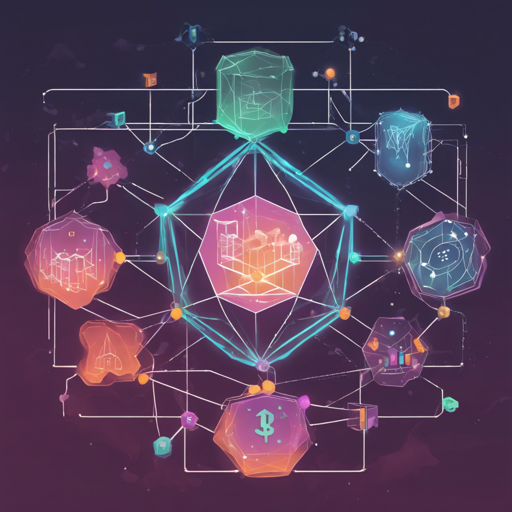Welcome to the world of decentralized networking! In this blog, we’ll guide you through the setup of your own Mysterium Node, which acts as a decentralized VPN built on the innovative blockchain technology.
What is Mysterium Node?
The Mysterium Node is an exceptional tool for anyone interested in privacy, security, and decentralization. It incorporates a Mysterium server, client API, and client CLI to allow you to run a node in the Mysterium Network. The node currently supports WireGuard as its underlying VPN transport, making it not only secure but also robust.
Getting Started
- Homepage
- Whitepaper
- Latest release
- Snapshot builds – bleeding edge, use at your own risk
- Documentation
- Help Center
- Installation guide
Installation Options
Debian, Ubuntu, Raspbian
You can install the latest stable release by executing the following command:
sudo -E bash -c "$(curl -s https://raw.githubusercontent.com/mysteriumnetwork/node/master/install.sh)"For the latest snapshot (development build), use:
SNAPSHOT=true sudo -E bash -c "$(curl -s https://raw.githubusercontent.com/mysteriumnetwork/node/master/install.sh)"To view service logs, use:
sudo journalctl -u mysterium-node.serviceTo check service status, run:
sudo systemctl status mysterium-node.serviceThis installation script has been tested on:
- Raspbian 10
- Debian 9
- Debian 10
- Ubuntu 18.04
- Ubuntu 20.04
Docker
If you prefer to run a node in a Docker container, ensure you have Docker installed. To manage Docker as a non-root user, follow the post-install guide.
You can run a node on any OS that supports Docker. We’ve tested it on:
- Debian 9
- Debian 10
- Ubuntu 18.04
- Ubuntu 20.04
- Ubuntu 22.04
- Yocto Linux (BalenaOS)
To run the node, execute:
docker run --cap-add NET_ADMIN --net host --name myst -d mysteriumnetwork/myst service --agreed-terms-and-conditionsTo access service logs, run:
docker logs -f mystUnderstanding the Installation Process – An Analogy
Setting up your Mysterium Node is akin to planting a tree that grows into a vibrant ecosystem. Just like a seed needs fertile soil, water, and sunlight to grow, your node requires specific commands and installations to thrive.
When you apply the installation script (the water), your node starts to get its roots (configuration) in the soil (your operating system). Checking service logs is like observing how well your tree adapts to the environment, while running status checks parallels ensuring your tree is healthy and growing strong.
Troubleshooting
If you encounter any issues while running your node, refer to the Troubleshooting guides. Here are some common issues and their fixes:
- Node not starting? Ensure you have all necessary packages installed and your system is updated.
- Connection issues? Check your network settings, or confirm that your firewall is not blocking necessary ports.
- Missing dependencies? Make sure to follow the installation steps precisely and verify that your OS is supported.
For more insights, updates, or to collaborate on AI development projects, stay connected with fxis.ai.
Conclusion
Setting up your Mysterium Node is a step toward contributing to a decentralized internet. By following these steps, you will enhance your online privacy and help others do the same.
At fxis.ai, we believe that such advancements are crucial for the future of AI, as they enable more comprehensive and effective solutions. Our team is continually exploring new methodologies to push the envelope in artificial intelligence, ensuring that our clients benefit from the latest technological innovations.