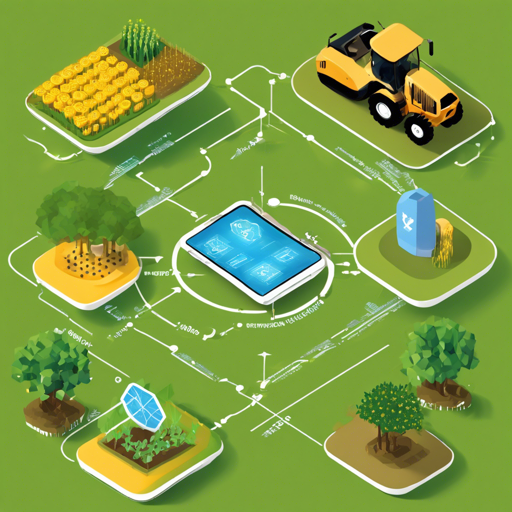Welcome to the world of Decentralized Finance (DeFi), where traditional finance meets technological innovation! In this blog, we’ll guide you through setting up a DeFi app focused on yield farming and liquidity mining using Dai tokens. If you’re ready to dive into this exciting realm, grab your coding gear, and let’s get started!
What is Yield Farming?
At its core, yield farming is akin to gardening. Just as you plant seeds and water them to reap a bountiful harvest, yield farming allows cryptocurrency holders to lock up their assets in DeFi protocols to earn rewards. Here’s a quick breakdown:
- Lock up your funds to generate earnings.
- Lend cryptocurrencies via DeFi protocols to earn fixed or variable interest.
- The potential rewards can greatly exceed traditional investments, but proceed with caution—higher rewards come with increased risks, especially in volatile markets.
Application Software Architecture
Consider your DeFi application as a bustling farmer’s market. Users (farmers) connect through an Internet browser (the market entrance) to engage with a frontend written in HTML, CSS, and JavaScript (the market stalls). Instead of a central server, the website connects directly to the blockchain (the ecosystem), hosting all application codes and data.
Your DeFi application is powered by smart contracts crafted in the Solidity programming language—think of these contracts as the rules governing our market that cannot change. All data recorded on the blockchain is immutable, ensuring trust and transparency.
Installation Setup
Let’s get ready for planting our yield farming seeds by setting up the necessary software:
- Node.js:
sudo curl -o- https://raw.githubusercontent.com/nvm-sh/nvm/v0.37.2/install.sh | bash nvm install 12.18.3 node -v - Truffle:
sudo npm install -g truffle@5.1.39 --unsafe-perm=true - Ganache: Installation guide can be found in this link.
- MetaMask: Installation guide can be found in this link.
Commands at Your Fingertips
Now it’s time to run the following commands and start your DeFi journey:
- Install necessary Node.js packages:
npm install - Deploy smart contracts to the Ethereum blockchain:
truffle migrate --reset - Deploy and run the front-end application:
npm start run - Run scripts to issue tokens:
truffle exec scripts/issue-tokens.js
Troubleshooting Your DeFi DApp
If you encounter obstacles along the way, don’t panic! Here are some common issues and their solutions:
- Node.js Issues: Ensure that you have the correct version of Node.js installed. Use
node -vto verify. - Deployment Errors: If you face issues deploying smart contracts, check your Truffle configuration file for accuracy.
- MetaMask Connection Problems: Ensure that MetaMask is connected to the right Ethereum network.
For more insights, updates, or to collaborate on AI development projects, stay connected with fxis.ai.
Conclusion
By following these steps, you’re not just planting seeds but cultivating a full-fledged DeFi application! Your journey does not end here; there’s always more to explore and develop. Whether you want to add OpenZeppelin contracts, track rewards, or automate withdrawals, the possibilities are endless!
At fxis.ai, we believe that such advancements are crucial for the future of AI, as they enable more comprehensive and effective solutions. Our team is continually exploring new methodologies to push the envelope in artificial intelligence, ensuring that our clients benefit from the latest technological innovations.