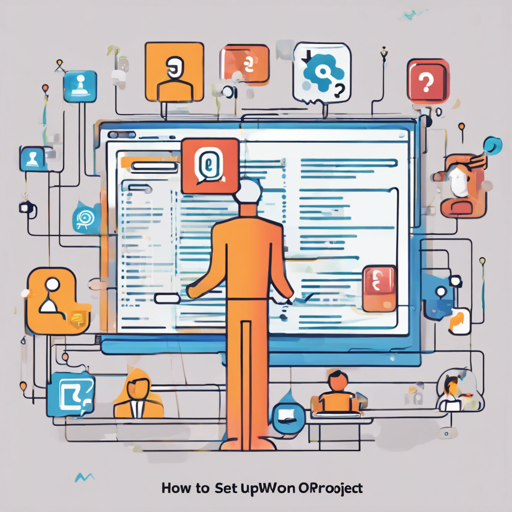Creating a Stack Overflow clone can be a rewarding project, as it allows you to understand the intricacies of a full-stack application using the MERN stack. This guide will take you through the setup process step by step. Whether you prefer a manual setup or using Docker, we’ve got you covered!
Tech Stack
This project utilizes a MERN (MongoDB, Express.js, React.js, Node.js) stack along with MySQL for the database. Here’s a breakdown:
- Front-end:
Framework: React.js (with Redux)
Styling: SASS and Bootstrap - Back-end:
Handling index requests: Node.js with Express.js Framework
Database: MySQL with Sequelize
API testing: POSTMAN
Setup Guidelines
There are two ways to set up the project: manual setup or Docker setup. Choose the one that suits you best!
Manual Setup
- Open your local CLI:
mkdir Stackoverflow-Clone cd Stackoverflow-Clone - Setup the backend code:
Note: Frontend developers can skip this step but ensure to follow the optional step later.
Create a .env file using the format in .env.example git clone https://github.com/Mayank0255/Stackoverflow-Clone-Backend.git cd Stackoverflow-Clone-Backend npm installOpen your MySQL Client and create the database:
CREATE DATABASE stack_overflow;Note: Ensure the database name is the same in your .env file.
npm start - Open a new CLI terminal and navigate to your root Stackoverflow-Clone folder.
- Setup the Frontend code:
git clone https://github.com/Mayank0255/Stackoverflow-Clone-Frontend.git cd Stackoverflow-Clone-Frontend npm install npm startOptional (Recommended for Frontend Developers): You can change the path here to https://stackoverflow-clone-backend.herokuapp.com for production.
Docker Setup
The back-end also supports Docker. To run the back-end container:
- Setup environment variables in your .env file. If using Docker and running the database on localhost, ensure to set up environment variables for the correct IP of your MySQL Database. Additional information can be found here and here.
- Build the Docker image:
docker build -t stackoverflowclone . - Run the container:
docker run -d -p 5000:5000 stackoverflowcloneThe default port for the API is 5000. After running the container, access the API by typing http://localhost:5000 in your browser.
Troubleshooting
If you encounter issues while setting up the project, consider the following troubleshooting tips:
- Ensure you have Node.js and MySQL installed. Running an outdated version can lead to compatibility issues.
- Double-check your environment variables in the .env file. Mismatched database names or ports can cause connection errors.
- If you’re having problems with the Docker setup, make sure to check your Docker settings and ensure that the database container is running before starting your API container.
- Use POSTMAN to check your API responses if the frontend isn’t responding as expected.
For more insights, updates, or to collaborate on AI development projects, stay connected with fxis.ai.
Final Thoughts
At fxis.ai, we believe that such advancements are crucial for the future of AI, as they enable more comprehensive and effective solutions. Our team is continually exploring new methodologies to push the envelope in artificial intelligence, ensuring that our clients benefit from the latest technological innovations.