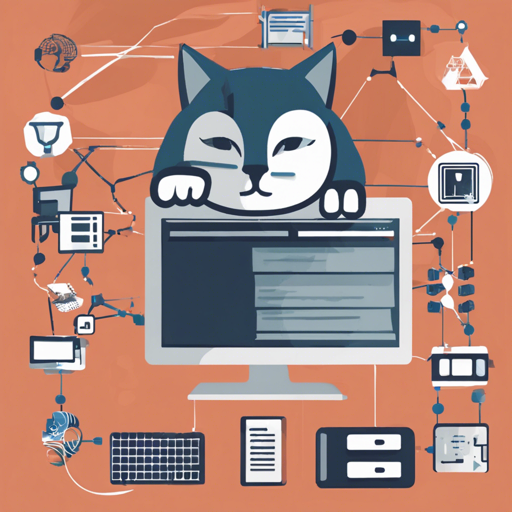Web development can often feel like navigating a winding maze filled with tools and technologies. However, with the right guidance, you can effortlessly bring your vision to life. In this blog post, we will walk you through the process of setting up your web application using IntelliJ IDEA, Tomcat 8.5, MySql, Bootstrap, JQuery, Spring MVC, Spring MyBatis, and Maven.
Prerequisites: Get Set Up
- Install IntelliJ IDEA from the official website.
- Ensure you have Tomcat 8.5 installed for deploying your web applications.
- Download and set up MySql for your database needs.
Step-by-Step Guide
1. Create a new project in IntelliJ IDEA
Open IntelliJ and start a new project. Make sure to select Maven as your project type. This will help you manage dependencies effortlessly.
2. Add the necessary dependencies
In your pom.xml file, include the necessary libraries for Spring MVC, MyBatis, Bootstrap, and JQuery. This is like selecting the right ingredients for a delicious recipe!
org.springframework
spring-webmvc
5.3.9
org.mybatis.spring
mybatis-spring
2.0.6
mysql
mysql-connector-java
8.0.25
These lines serve as your shopping list in preparing a delightful dish, ensuring you have everything necessary for your application to run smoothly.
3. Configure Tomcat
To run your web application, you need to configure Tomcat:
- In IntelliJ, go to Run -> Edit Configurations.
- Add a new Tomcat Server configuration and link it to your project.
- Deploy your application as an exploded WAR file, allowing easy updates during development.
Troubleshooting Common Issues
While setting up your web app, here are some common issues you might encounter:
- **404 Errors**: This typically occurs when your resource paths are incorrect. Double-check your URL mapping in Spring MVC.
- **Database Connectivity Issues**: Ensure your MySql server is running and your connection strings are correctly configured.
- **Tomcat Deployment Failures**: Verify your server configuration in IntelliJ and ensure Tomcat has access to the necessary directories.
For more insights, updates, or to collaborate on AI development projects, stay connected with fxis.ai.
Conclusion
By following these steps, you will be well on your way to crafting a robust web application. Remember, the tools we use, such as Spring, Tomcat, MySql, and others, are like different parts of a beautiful machine. Each has its role in working harmoniously to create an outstanding product.
At fxis.ai, we believe that such advancements are crucial for the future of AI, as they enable more comprehensive and effective solutions. Our team is continually exploring new methodologies to push the envelope in artificial intelligence, ensuring that our clients benefit from the latest technological innovations.