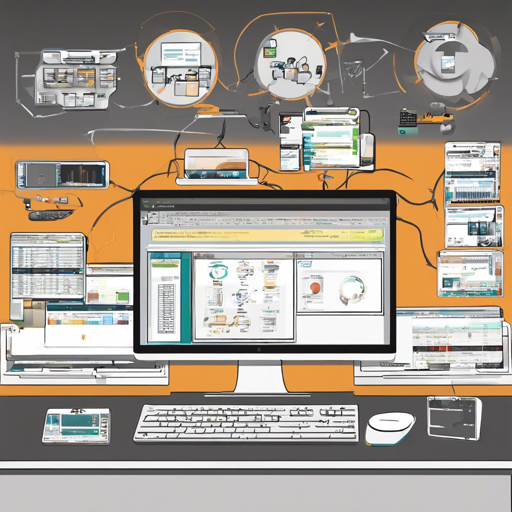Zebrunner CE (Community Edition) is a powerful Test Automation Management Tool designed to enhance continuous testing and deployment. It empowers developers to incorporate various tests into their workflow, thereby bolstering confidence in code quality. This guide will walk you through the initial setup process and provide troubleshooting tips along the way.
What You Need Before You Start
Before diving into the installation, ensure your environment meets the following hardware and software requirements:
Hardware Requirements
- Operating System: Ubuntu 16.04 – 21.10, Linux CentOS 7+, Amazon Linux 2
- CPU: 8+ Cores
- Memory: 32 Gb RAM
- Free Space: SSD 128Gb+ of free space
Software Requirements
- Installed Docker v19+
- Installed Docker Compose plugin v2.20.3+
- Installed Git 2.20.0+
Initial Setup Instructions
To set up Zebrunner CE, follow these straightforward steps:
- Clone the Zebrunner CE repository and start the setup procedure:
- Once the services are up, you can access the following components using your host address:
- Zebrunner Reporting: http://hostname
- Jenkins: http://hostname/jenkins
- SonarQube: http://hostname/sonarqube
- Web Selenium Hub: http://hostname/selenoid/wd/hub
- Mobile Selenium Hub: http://hostname/mcloud/wd/hub
- Mobile SmartTest Farm: http://hostname/stf
git clone --recurse-submodule https://github.com/zebrunner/community-edition.git
cd community-edition
./zebrunner.sh setupProvide the required details when prompted to start the services.
For Reporting and Jenkins, use the credentials admin:changeit; for SonarQube, use admin:admin.
Understanding Zebrunner’s Setup
Think of Zebrunner as a well-orchestrated symphony, where each instrument (component) plays a unique role in creating harmonious test automation.
- Docker: The stage where our instruments are set up and ready to perform.
- Jenkins: The conductor, coordinating when each instrument (test) should come in to ensure a smooth performance.
- SonarQube: The quality control specialist, checking the notes before they are played.
- Selenium Hub: The section leaders, facilitating different types of tests (like web or mobile) to execute their parts effectively.
Just like a great orchestra relies on each part performing its role perfectly, Zebrunner’s components work together seamlessly to provide an effective testing infrastructure.
Troubleshooting Ideas
If you encounter issues during setup or while running tests, consider these troubleshooting tips:
- Ensure all dependencies (Docker, Git) are installed and up to date.
- Check your system resources (CPU and RAM) to ensure they meet Zebrunner’s requirements.
- Verify configurations in the zebrunner.sh setup steps for any potential typos or incorrect URLs.
- If you’re experiencing connectivity problems, ensure that your firewall is not blocking the necessary ports.
If you continue to face challenges, you can seek help through the community and resources available, including the Zebrunner PRO and Zebrunner CE Documentation.
For more insights, updates, or to collaborate on AI development projects, stay connected with fxis.ai.
Conclusion
Successfully setting up Zebrunner CE can immensely improve your test automation capabilities. It provides a robust architecture designed to fit seamlessly into a CI/CD pipeline.
At fxis.ai, we believe that such advancements are crucial for the future of AI, as they enable more comprehensive and effective solutions. Our team is continually exploring new methodologies to push the envelope in artificial intelligence, ensuring that our clients benefit from the latest technological innovations.