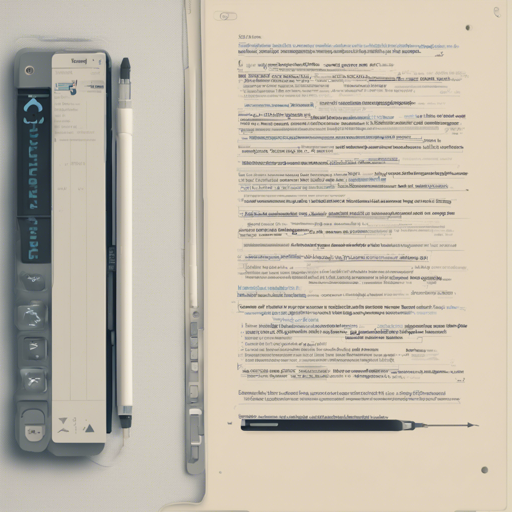In a world where brevity reigns supreme, the need to shorten lengthy strings, particularly in coding or resource naming, has become paramount. If you’ve ever found yourself struggling with overly long AWS stack names or any lengthy identifiers, this blog post is for you! Here’s how to get started with the abbreviate tool, a utility designed to help you transform long strings into their succinct counterparts.
Motivation Behind Abbreviate
The abbreviation tool emerged from the frustration many of us face when names and identifiers become exceedingly lengthy, making them cumbersome to manage. Wouldn’t it be great to have a tool that provides shorter alternatives? That’s precisely what this tool aims to achieve!
Installation Guide
- Open your terminal.
- Type the following command to install the tool:
bash
go get github.com/dnnrly/abbreviate
make build
Usage Instructions
The abbreviate tool identifies word boundaries using title case and non-letter characters, effectively crunching down your strings into concise forms. The available commands include:
- camel: Converts a string to camel case.
- kebab: Transforms a string into kebab case.
- pascal: Converts a string to pascal case.
- snake: Converts a string to snake case.
- original: Uses original word boundary separators for abbreviation.
- print: Lists all abbreviations in the set.
Here’s an analogy to help you understand how this works: Imagine your lengthening strings are like vines growing wild in a garden. The abbreviate tool acts as a gardener, trimming and shaping those vines into beautiful topiary forms—shorter, clean, and much easier to manage!
Commands and Examples
To utilize this tool effectively, below are a few examples of how to abbreviate strings using different strategies:
$ abbreviate original strategy-limited
stg-ltd
$ abbreviate original prestrategy-limited
mentprstg-ltdmnt
$ abbreviate original --max 11 strategy-limited
strategy-ltd
$ abbreviate camel --max 99 strategy-limited
strategyLimited
$ abbreviate kebab StrategyLimited
stg-ltd
$ abbreviate separated StrategyLimited --separator +
stg+ltd
$ abbreviate separated StrategyLimited
stgltd
Troubleshooting Tips
If you encounter any issues while using the abbreviate tool or if it doesn’t seem to work as expected, consider the following troubleshooting ideas:
- Ensure you have correctly installed the tool using the commands mentioned above.
- Check for any conflicting software that may affect the performance of the tool.
- Review the command syntax and flags you’ve used to ensure accuracy.
- If you spot bugs, feel free to raise an issue on the tool’s GitHub repository.
For more insights, updates, or to collaborate on AI development projects, stay connected with fxis.ai.
Final Thoughts
At fxis.ai, we believe that such advancements are crucial for the future of AI, as they enable more comprehensive and effective solutions. Our team is continually exploring new methodologies to push the envelope in artificial intelligence, ensuring that our clients benefit from the latest technological innovations.
Happy abbreviating!