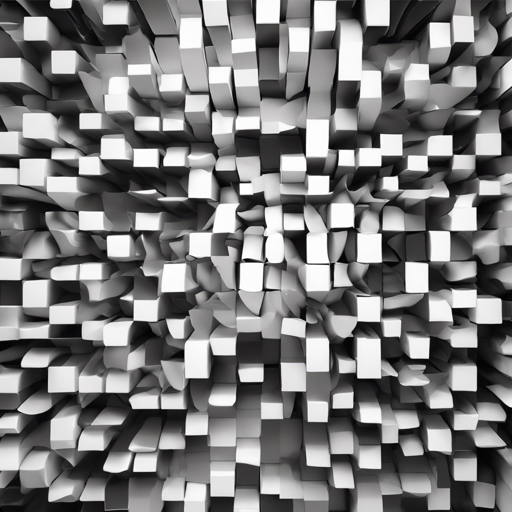Are you tired of shaky video footage ruining your cinematic masterpieces? Fear not! The MeshFlow Video Stabilization technique is your go-to solution for achieving smooth and professional-looking videos. In this blog post, we will guide you through the process step-by-step, ensuring your adventure into video stabilization is user-friendly and enlightening!
What is MeshFlow Video Stabilization?
The MeshFlow method uses a spatially smooth sparse motion field with motion vectors assigned to mesh vertexes. It generates motion vectors through the application of two median filters. The magic really happens with the innovative Predicted Adaptive Path Smoothing (PAPS), which utilizes historical motion data for smoother results. Think of it as creating a road with smooth curves to guide your car steadily, rather than going over bumpy terrain. Let’s dive into how to implement this method!
Getting Started
Follow these steps to stabilize your videos:
- Clone the repository containing the necessary scripts.
- Execute the script
src/Stabilization.pywith the following command:
python Stabilization.py path_to_videosrc/mesh_flow.ipynb.Prerequisites
Before we begin, make sure you have the required packages installed:
- opencv:
pip install --user opencv-python - numpy:
pip install --user numpy - scipy:
pip install --user scipy - tqdm:
pip install --user tqdm
There are also optional packages you might consider:
- cvxpy:
pip install --user cvxpy
Understanding Motion Propagation
MeshFlow operates on a sparse regular grid of vertex profiles, avoiding the costly optical flow technique by opting for inexpensive feature matches. Imagine attempting to fill your ice cream cone with scoops of different flavors: one large scoop (dense) takes longer and is much messier than several smaller scoops (sparse). By tracking motion vectors only at the mesh vertexes, MeshFlow achieves smooth and efficient motion estimation.
Path Smoothing with Predicted Adaptive Path Smoothing (PAPS)
PAPS smooths out the vertex profiles – akin to a skilled gardener who trims and shapes a hedge into the perfect design. It starts with an offline filter before transitioning into online smoothing for seamless integration.
Common Issues and Troubleshooting
If you encounter any issues while stabilizing your videos, here are some troubleshooting ideas:
- Ensure all required packages are installed correctly.
- Check the path to your video file—make sure to replace
path_to_videowith the actual path. - If the output video is not saved properly, verify your directory permissions to write files.
For more insights, updates, or to collaborate on AI development projects, stay connected with fxis.ai.
Conclusion
With MeshFlow Video Stabilization, you can achieve smooth, professional-quality videos without the unwanted instability. By understanding motion propagation and utilizing advanced path smoothing techniques, you are now ready to take your video editing skills to the next level. Remember to keep experimenting and improving your techniques!
At fxis.ai, we believe that such advancements are crucial for the future of AI, as they enable more comprehensive and effective solutions. Our team is continually exploring new methodologies to push the envelope in artificial intelligence, ensuring that our clients benefit from the latest technological innovations.