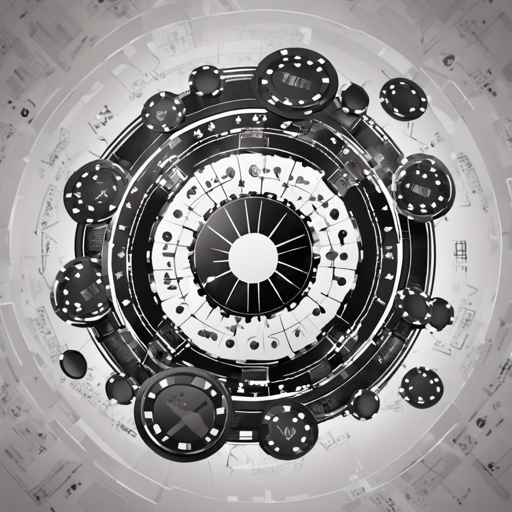Are you ready to dive into the exciting world of Artificial Intelligence through poker? With PyPokerEngine, developing a poker AI in Python has never been easier. This guide will walk you through creating a simple poker AI that consistently makes the same action and allows you to witness the outcome of an AI vs. AI poker game. Let’s get started!
Outline of Tutorial
- Create a simple AI that always returns the same action.
- Play an AI vs. AI poker game and review the results.
Installation
Before we can start developing our poker AI, we need to install PyPokerEngine. You can do this effortlessly using pip:
pip install PyPokerEngineNote that this library supports both Python 2 (2.7) and Python 3 (3.5).
Create Your First AI
In this section, we’ll create a simple AI that always declares a CALL action. Here’s the step-by-step process:
- Create a class called FishPlayer that subclasses BasePokerPlayer.
- Implement the required abstract methods that you inherit from BasePokerPlayer class.
Here’s how our first AI looks (save this as ~devfish_player.py):
from pypokerengine.players import BasePokerPlayer
class FishPlayer(BasePokerPlayer):
def declare_action(self, valid_actions, hole_card, round_state):
call_action_info = valid_actions[1]
action, amount = call_action_info['action'], call_action_info['amount']
return action, amount
def receive_game_start_message(self, game_info):
pass
def receive_round_start_message(self, round_count, hole_card, seats):
pass
def receive_street_start_message(self, street, round_state):
pass
def receive_game_update_message(self, action, round_state):
pass
def receive_round_result_message(self, winners, hand_info, round_state):
passExplaining the Code with an Analogy
Imagine you’re hosting a poker game at your house. You want to create a robot (AI) that always suggests calling when it’s their turn. The FishPlayer is like that robot:
- declare_action: This method dictates how the robot responds when it’s time to play. It waits for valid actions and selects the “CALL” action to suggest.
- receive_game_start_message: Here, the robot quietly waits for the game to begin—no actions needed at this moment.
- receive_round_start_message: Similar to how the robot checks its hand of cards at the start of each round.
- receive_street_start_message: The robot pays attention to the community cards as they are dealt.
- receive_game_update_message: The robot keeps track of the game’s changes but doesn’t react until it’s its turn.
- receive_round_result_message: At the end of the round, it reviews who won but doesn’t take any action.
Play AI vs AI Poker Game
Now it’s time to put our FishPlayer AI to the test! Here’s how to set up and play a poker game:
- Define the game rules using the Config object (for instance, starting stack, blind amount, ante, and blind structures).
- Register your AI players with the Config object.
- Start the game and see the results!
Here’s the code to simulate a poker match consisting of 10 rounds with our FishPlayer:
from pypokerengine.api.game import setup_config, start_poker
config = setup_config(max_round=10, initial_stack=100, small_blind_amount=5)
config.register_player(name="p1", algorithm=FishPlayer())
config.register_player(name="p2", algorithm=FishPlayer())
config.register_player(name="p3", algorithm=FishPlayer())
game_result = start_poker(config, verbose=1)When you run this code, the game will output the logs describing each round and eventually display the game result!
GUI Support
For those who enjoy a more visual approach, PyPokerEngine also provides a GUI application. You can play poker using your AI directly in your browser. For more information, check PyPokerGUI.
For Reinforcement Learning Users
The PyPokerEngine is not only designed for general AI gaming; it is also tailored for Reinforcement Learning use cases. The Emulator class allows you to perform simulation-based methods easily. This setup is particularly useful if you want to build a sophisticated AI that learns and adapts from its experiences.
Troubleshooting
If you encounter any issues getting started with PyPokerEngine, consider the following troubleshooting suggestions:
- Ensure you’ve installed the correct version of Python that the library supports.
- Check your code for typos or syntax errors—these can easily cause unexpected behavior.
- Refer to the error messages you receive. Often, they provide hints on what went wrong.
For more insights, updates, or to collaborate on AI development projects, stay connected with fxis.ai.
Conclusion
At fxis.ai, we believe that such advancements are crucial for the future of AI, as they enable more comprehensive and effective solutions. Our team is continually exploring new methodologies to push the envelope in artificial intelligence, ensuring that our clients benefit from the latest technological innovations.