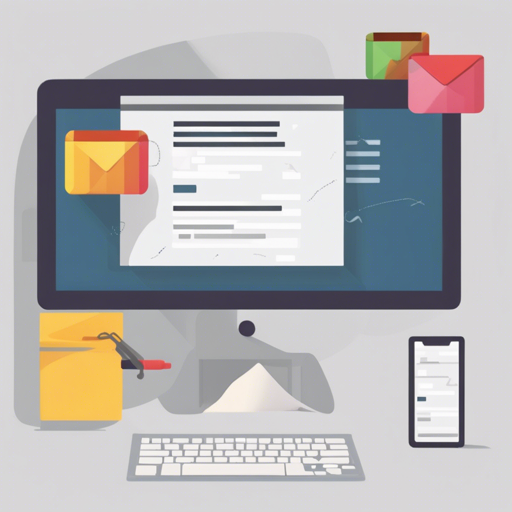Creating visually appealing HTML emails has always been a challenging task for developers, especially when it comes to ensuring the styling displays consistently across various email clients. Thankfully, the premailer-rails gem comes to the rescue by allowing you to style your emails using CSS without the hassle of inline styling for every single element. Let’s dive into how you can set this up and simplify your email styling process.
Introduction
Styling HTML emails is crucial but often cumbersome. Most email clients, particularly web-based ones, tend to ignore linked stylesheets or style tags. Instead, they prefer inline styles, which can be tedious and hard to maintain. This is where premailer-rails swoops in, applying CSS rules to HTML elements effortlessly, enabling you to keep your CSS and HTML neatly separated, just as you do in standard web development.
How It Works
The magic of premailer-rails lies in its interaction with ActionMailer, the email framework used in Rails (and even outside of it). When you include premailer-rails in your project, it automatically registers a delivery hook that processes all outgoing emails. Here’s a fun analogy to illustrate this:
Think of premailer-rails as a highly efficient personal assistant for your emails. Imagine you’re a chef, and you create delicious dishes (your HTML emails), but every dish needs seasoning (CSS styles). Rather than running back and forth to the pantry for spices (inline styles), your assistant examines the recipe, finds the right spices in the pantry, and sprinkles them directly into the dish while you’re busy cooking. This is exactly how premailer-rails fetches your styles from linked stylesheets and applies them without extra effort on your part!
Strategies Employed
When processing emails, premailer-rails utilizes several strategies to retrieve stylesheets:
- :filesystem: Reads files directly from the public directory if they match the URL.
- :asset_pipeline: If Rails and asset pipeline are enabled, it retrieves files through the asset pipeline.
- :network: As a last resort, retrieves styles from the provided URL, such as from a CDN.
Installation
To start using premailer-rails in your Rails project, add the following line to your Gemfile:
gem 'premailer-rails'Make sure you also have a gem that can parse your HTML emails, such as Nokogiri.
Configuration
Configuring premailer-rails is straightforward. Below is how you can set it up:
Premailer::Rails.config.merge!(
preserve_styles: true,
remove_ids: true
)This configuration ensures that your styles are preserved and IDs removed as needed. For additional configuration options, refer to the premailer documentation.
Usage
By default, premailer-rails will process all outgoing emails. If you ever want to skip the styling for a specific email, simply set the :skip_premailer header in your mailer:
class UserMailer < ActionMailer::Base
def welcome_email(user)
mail to: user.email,
subject: 'Welcome to My Awesome Site',
skip_premailer: true
end
endTroubleshooting
If you encounter issues while using premailer-rails, consider the following troubleshooting tips:
- Ensure you have included all necessary gems as per the compatibility requirements.
- Verify that your linked stylesheets are accessible; make sure URLs are correct and files are present.
- If emails are not displaying properly, try clearing your cache if you’re working in a production environment.
- Check if your email clients support CSS styles as expected — each client may render emails differently.
For more insights, updates, or to collaborate on AI development projects, stay connected with fxis.ai.
At fxis.ai, we believe that such advancements are crucial for the future of AI, as they enable more comprehensive and effective solutions. Our team is continually exploring new methodologies to push the envelope in artificial intelligence, ensuring that our clients benefit from the latest technological innovations.
Conclusion
Premailer-rails provides a seamless solution for styling your HTML emails without putting in extra manual work for inline styling. With an easy-to-configure setup and a clever mechanism for fetching styles, you can focus on what really matters — creating compelling content in your emails. Embrace this gem and elevate your email game!