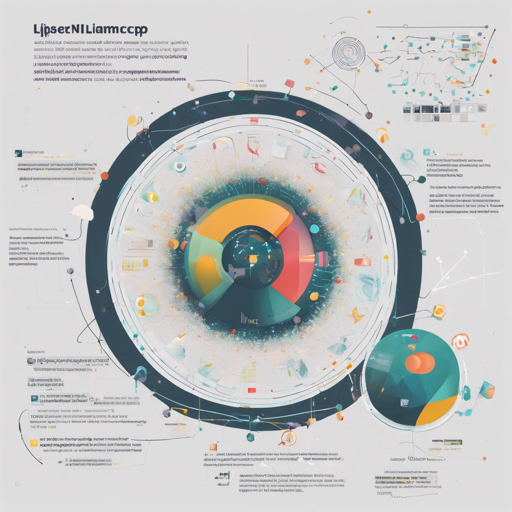In the exciting world of artificial intelligence, working with large language models such as SuperNova-Medius presents unique challenges and opportunities. In this guide, we will explore the necessary steps to quantize the model using Llamacpp and ensure it runs efficiently on your system. Let’s dive in!
What is Quantization?
Quantization is the process of reducing the precision of the numbers used to represent parameters in a machine learning model. Think of it as packing a suitcase: if you use fewer bulky clothes (higher precision), you might fit less in. But if you use space-efficient packing (lower precision), you can carry more with less weight. This helps models run faster and consume less memory, making them ideal for deployment on devices with limited resources.
Getting Started with Llamacpp
Before you embark on your quantization journey, ensure you’ve set up the necessary tools. Here are the steps to follow:
- Install Llamacpp from this GitHub repository.
- Select the appropriate model you wish to quantize. The original SuperNova-Medius model can be found here.
- Download the quantized files based on your needs (detailed below).
Downloading the Quantized Models
Here’s a selection of quantized models available for download, each variant tailored for different quality and performance needs:
| Filename | Quant Type | File Size | Description |
|---|---|---|---|
| SuperNova-Medius-f16.gguf | f16 | 29.55GB | Full F16 weights. |
| SuperNova-Medius-Q8_0.gguf | Q8_0 | 15.70GB | Extremely high quality, generally unneeded, but maximum available quant. |
| SuperNova-Medius-Q6_K_L.gguf | Q6_K_L | 12.50GB | Very high quality, near perfect, recommended. |
Using the Hugging Face CLI
If you prefer command line over manual downloads, the Hugging Face CLI is your best bet. Follow these instructions:
- First, ensure you have Hugging Face CLI installed:
pip install -U huggingface_hub[cli]huggingface-cli download bartowski/SuperNova-Medius-GGUF --include SuperNova-Medius-Q4_K_M.gguf --local-dir .huggingface-cli download bartowski/SuperNova-Medius-GGUF --include SuperNova-Medius-Q8_0* --local-dir .Choosing the Right Quantization
Selecting a suitable quantization is crucial for optimal performance. Here are a few tips:
- Assess your system limitations: check how much RAM/VRAM is available.
- For maximum speed, choose a model slightly smaller than your GPU’s VRAM.
- If quality is paramount, consider combining RAM and VRAM, opting for a quant size less than that combined total.
- If unsure, K-quants are generally easier to work with, such as the Q5_K quantizations.
Troubleshooting Tips
If you encounter issues during the installation or running process, try the following:
- Ensure that all dependencies are correctly installed.
- Check the compatibility of the quant model with your system architecture.
- Remember to use the right prompt format when interacting with your model:
im_start system system_prompt im_end im_start user prompt im_end im_start assistantFor more insights, updates, or to collaborate on AI development projects, stay connected with fxis.ai.
Conclusion
Experimenting with quantization using Llamacpp and SuperNova-Medius can provide significant performance improvements. With careful selection of quant models and troubleshooting steps, you can navigate through challenges smoothly. At fxis.ai, we believe that such advancements are crucial for the future of AI, as they enable more comprehensive and effective solutions. Our team is continually exploring new methodologies to push the envelope in artificial intelligence, ensuring that our clients benefit from the latest technological innovations.