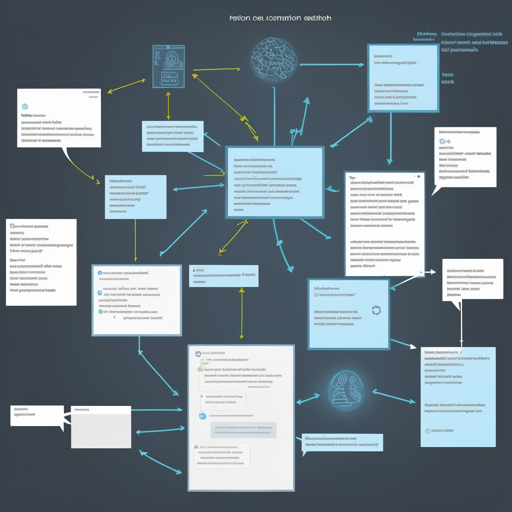Summarizing conversations that switch between languages can be a challenging yet exciting task in the realm of natural language processing. Gupshup, a project presented at EMNLP 2021, addresses this challenge by providing tools and models to effectively summarize open-domain code-switched dialogues. In this article, we will guide you through the setup and execution process to get started with Gupshup, along with troubleshooting tips to assist you along the way.
Getting Started with Gupshup
Before you dive into summarizing code-switched conversations, you need to set up your environment and gather the required data and models.
Step 1: Request the Dataset
You can request the Gupshup dataset through this Google form. This dataset comes with two tasks:
- Hinglish Dialogues to English Summarization (h2e)
- English Dialogues to English Summarization (e2e)
For each task, dialogues are available with `.source` and `.target` extensions. Make sure you organize them properly, as you will need to specify these files when running the scripts.
Step 2: Clone the Repository and Install Dependencies
- Clone the Gupshup repository:
git clone https://github.com/midas-research/gupshup.gitpip install -r requirements.txtStep 3: Choose Your Model
All model weights can be found on the Hugging Face model hub. Here’s how to use them:
- For Hinglish to English summaries:
- mBART: midas/gupshup_h2e_mbart
- PEGASUS: midas/gupshup_h2e_pegasus
- For English to English summaries:
- mBART: midas/gupshup_e2e_mbart
- PEGASUS: midas/gupshup_e2e_pegasus
Running Inference
Now that everything is set up, you’re ready to generate summaries! You’ll need to define several command line arguments when you run the evaluation script.
Example Commands
To generate summary from Hinglish dialogue using the mBART model, use:
python run_eval.py --model_name midas/gupshup_h2e_mbart --input_path data/h2e/test.source --save_path generated_summary.txt --reference_path data/h2e/test.target --score_path scores.txt --bs 8For English dialogues with the Pegasus model, run the following:
python run_eval.py --model_name midas/gupshup_e2e_pegasus --input_path data/e2e/test.source --save_path generated_summary.txt --reference_path data/e2e/test.target --score_path scores.txt --bs 8Understanding the Code with an Analogy
Think of the Gupshup summarization system as a translator who not only knows several languages but also has a unique ability to distill discussions into concise points. Imagine a conversation in a bustling cafe where several guests converse, switching between English and Hinglish. Your job is to capture the essence of that conversation. The input files are like the chaotic environment of the cafe, and your chosen models are akin to experienced translators swiftly summarizing the key points so that someone can understand what was discussed without needing to hear every detail.
Troubleshooting
While working on Gupshup, you may encounter some common issues. Here are troubleshooting tips:
- Ensure that the paths to your dataset files are correct.
- Check that you’ve installed all required libraries; running `pip install -r requirements.txt` is crucial.
- If issues persist, consider creating an issue on the GitHub repository for assistance.
- For persistent issues or technical collaboration, feel free to reach out to the community at fxis.ai.
For more insights, updates, or to collaborate on AI development projects, stay connected with fxis.ai.
Conclusion
At fxis.ai, we believe that such advancements are crucial for the future of AI, as they enable more comprehensive and effective solutions. Our team is continually exploring new methodologies to push the envelope in artificial intelligence, ensuring that our clients benefit from the latest technological innovations.