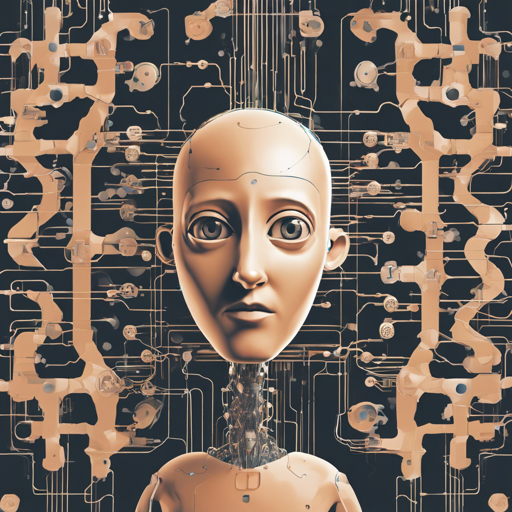In our journey to simplify the process of training a high-performance Question Answering (QA) model, we turn our sights to the ahotrodelectra_large_discriminator_squad2_512 model. This model, fine-tuned on the SQuAD2.0 dataset alongside a custom QA dataset, exemplifies the integration of powerful NLP capabilities into user-friendly applications. Let’s guide you through the steps of training this model, ensuring you have all the knowledge you need to succeed.
Step-by-Step Guide to Training Your QA Model
Follow these simple steps to get your model up and running:
- Set Up Google Colab: Open Google Colab and create a new notebook to utilize its resources.
- Prepare Your Data: Ensure that your custom QA dataset is available in JSON format. This dataset must contain the question-answer pairs you want your model to learn from.
- Run the Training Script: Copy and paste the following command to start training the model:
!python3 run_squad.py --model_type electra --model_name_or_path content/electra_large_512 --do_lower_case --output_dir content/model --do_train --train_file $data_dir/additional_qa.json --version_2_with_negative --num_train_epochs 3 --weight_decay 0.01 --learning_rate 3e-5 --max_grad_norm 0.5 --adam_epsilon 1e-6 --max_seq_length 512 --doc_stride 128 --threads 12 --logging_steps 50 --save_steps 1000 --overwrite_output_dir --per_gpu_train_batch_size 4Understanding the Code Snippet: An Analogy
Imagine you are a chef preparing a gourmet dish. Each ingredient and method you employ plays a crucial role in the final outcome. In our code:
- –model_type electra: This is like choosing the type of cuisine for your dish; here, it’s Electra.
- –model_name_or_path content/electra_large_512: Think of this as gathering your main ingredients, ensuring you have the right version of Electra.
- –do_train: This command signifies that you’re ready to start cooking!
- –train_file $data_dir/additional_qa.json: The recipe – your dataset with the ingredients (questions and answers) you’ll rely on.
- –learning_rate 3e-5: The amount of flavor you add; the learning rate determines how impactful each training step will be.
Just like a chef must adjust the cooking time and temperature, we set various parameters to refine our model for optimal performance.
Troubleshooting Tips
If you encounter issues during the training process, consider the following troubleshooting ideas:
- Check your dataset: Ensure that your JSON file is formatted correctly and accessible.
- Monitor your training: Use the logging features to gain insights into potential errors that may occur during training.
- Adjust Hyperparameters: If you find that your model is not performing well, consider tweaking parameters like learning rate, batch size, or the number of epochs.
For more insights, updates, or to collaborate on AI development projects, stay connected with fxis.ai.
Conclusion
Training a QA model may seem daunting, but with the right approach and resources at your fingertips, you can harness the power of NLP to answer questions efficiently. At fxis.ai, we believe that such advancements are crucial for the future of AI, as they enable more comprehensive and effective solutions. Our team is continually exploring new methodologies to push the envelope in artificial intelligence, ensuring that our clients benefit from the latest technological innovations.