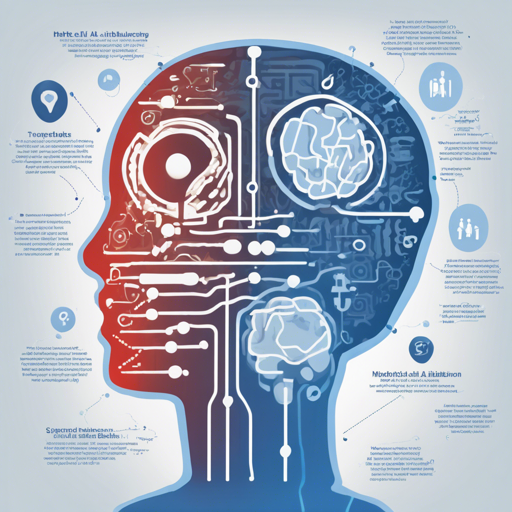In this blog, we will explore how to train a T5ForConditionalGeneration model on two critical tasks: hate speech identification and topic attribution using the PAN Profiling Hate Speech Spreaders on Twitter dataset. This guide will be user-friendly and provide some troubleshooting tips along the way.
Understanding the Tasks
Before diving into the implementation, let’s break down what we are going to accomplish:
- Hate speech identification: This task involves training a model to recognize patterns of hate speech within a dataset.
- Topic attribution: Here, we will categorize the topics of comments by utilizing the BertTopic library and embeddings from a robust model namely cardiffnlp/twitter-roberta-base-hate.
Setting Up the Environment
Begin by setting up a Python environment to install the necessary libraries such as Transformers for the T5 model, Hugging Face’s MachinLearning library for NLP, and BertTopic for topic modeling.
!pip install transformers bertopicSteps To Train the Model
Now we’ll walk through the steps to train the model for both tasks:
- Data Preparation: Load your PAN dataset, ensuring it is cleaned and appropriately formatted for input.
- Model Selection: Utilize T5ForConditionalGeneration as it excels at conditional sequence generation tasks.
- Training Process: Implement the training loop where the model learns from the train set of the PAN dataset for both tasks. Don’t forget to define loss functions and optimizers.
- Use BertTopic: For topic attribution, harness the power of BertTopic with the embeddings from the hate speech identification model.
- Testing: After training, validate the model performance with the test dataset.
Code Sample
Here’s an illustration of how the code might look:
from transformers import T5ForConditionalGeneration
from bertopic import BERTopic
# Load your dataset here
data = load_data("PAN_data.csv")
# Train your T5 model
model = T5ForConditionalGeneration.from_pretrained('t5-base')
# Include the training code here
# Using BertTopic for topic attribution
topic_model = BERTopic()
topics, _ = topic_model.fit_transform(data["texts"])An Analogy to Understand the Code
Think of this entire process as training a sophisticated detective (our model) to solve two types of mysteries in a city (data). The detective first needs to learn the profile of troublemakers (hate speech identifiers) based on clues from various incidents (training data). Once the detective has a solid understanding, they take a dive into the social fabric of the city (topic modeling) to categorize each community (comment) by interests and issues.
Troubleshooting Tips
If you encounter issues while following this guide, consider the following suggestions:
- Model Performance: If your model is not performing well, check for imbalanced datasets. Consider techniques such as oversampling or weighted loss functions.
- Memory Errors: If you experience out-of-memory errors, try reducing the batch size or using mixed precision training.
- Library Compatibility: Ensure your libraries are up to date as library versions can sometimes impact functionality.
For more insights, updates, or to collaborate on AI development projects, stay connected with fxis.ai.
Conclusion
At fxis.ai, we believe that such advancements are crucial for the future of AI, as they enable more comprehensive and effective solutions. Our team is continually exploring new methodologies to push the envelope in artificial intelligence, ensuring that our clients benefit from the latest technological innovations.