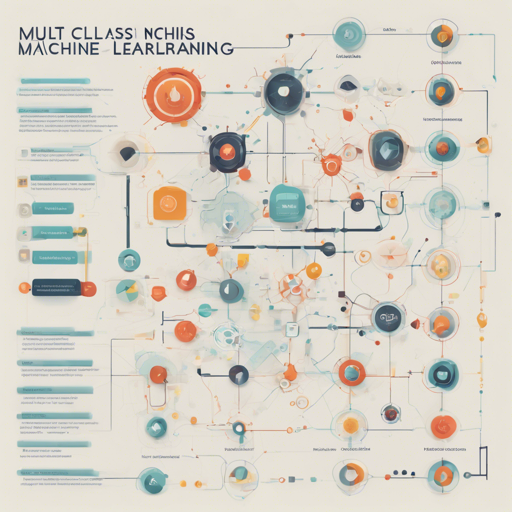In the era of machine learning, tools like AutoTrain are revolutionizing how we approach tasks such as text classification. This article will guide you through the process of using AutoTrain for creating a multi-class classification model, and help you troubleshoot common issues.
Understanding AutoTrain and the Model
AutoTrain allows users to easily build and deploy machine learning models without heavy coding. Here’s a high-level overview of what the model we trained looks like:
- Problem Type: Multi-class Classification
- Model ID: 2205570752
- CO2 Emissions: 0.9759 grams
Validation Metrics
Once your model is trained, it’s important to evaluate its performance through various metrics:
- Loss: 1.092
- Accuracy: 0.701
- Macro F1: 0.416
- Micro F1: 0.701
- Weighted F1: 0.670
- Macro Precision: 0.399
- Micro Precision: 0.701
- Weighted Precision: 0.643
- Macro Recall: 0.436
- Micro Recall: 0.701
- Weighted Recall: 0.701
Using the Model
Once you have your model trained, you can access it through an API call. Let’s break it down using a simple analogy:
Imagine that creating your model is like baking a cake. AutoTrain is your oven – it provides the right environment and temperature to bake your cake perfectly. Once it’s done, you want to serve it to your guests (your application) who will request slices (data input). You can use cURL or Python to fetch a slice from your cake!
Using cURL
Here’s how you can access the model using cURL:
$ curl -X POST -H "Authorization: Bearer YOUR_API_KEY" -H "Content-Type: application/json" -d '{"inputs": "I love AutoTrain"}' https://api-inference.huggingface.com/models/LiveEvil/autotrain-copuml-production-2205570752Using Python API
If you prefer Python, you can use the following code snippet:
from transformers import AutoModelForSequenceClassification, AutoTokenizer
model = AutoModelForSequenceClassification.from_pretrained("LiveEvil/autotrain-copuml-production-2205570752", use_auth_token=True)
tokenizer = AutoTokenizer.from_pretrained("LiveEvil/autotrain-copuml-production-2205570752", use_auth_token=True)
inputs = tokenizer("I love AutoTrain", return_tensors="pt")
outputs = model(**inputs)Troubleshooting
When working with AutoTrain and your model, you might encounter several issues. Here are some common troubleshooting tips:
- API Key Issues: Ensure that your API key is correctly formatted and has the necessary permissions.
- Authentication Failures: Check the authorization header; it must include the correct bearer token.
- Model Not Found: Double-check the model ID and ensure it is correctly referenced in both cURL and Python requests.
For more insights, updates, or to collaborate on AI development projects, stay connected with fxis.ai.
Conclusion
At fxis.ai, we believe that such advancements are crucial for the future of AI, as they enable more comprehensive and effective solutions. Our team is continually exploring new methodologies to push the envelope in artificial intelligence, ensuring that our clients benefit from the latest technological innovations.