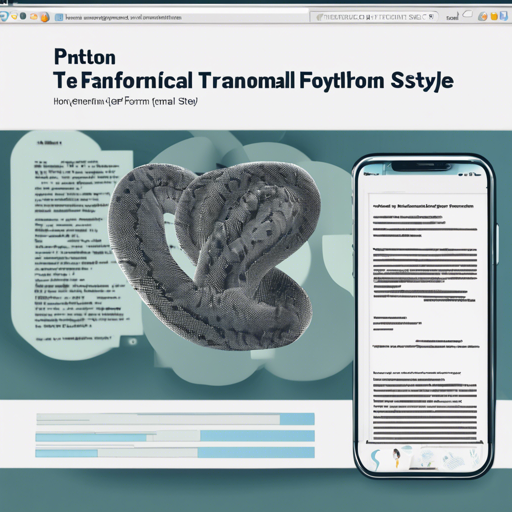Are you looking to elevate your writing? In this guide, we will explore how to leverage the power of the Transformers library in Python to convert informal English into a more formal tone. Think of it as giving your casual conversations a makeover suited for a formal context. This process can be especially beneficial in educational and professional settings. Let’s dive into the steps!
Getting Started with the Transformers Library
To kick things off, you will need the Transformers library from Hugging Face. This library provides state-of-the-art natural language processing capabilities, allowing you to convert text styles effortlessly.
Step-by-Step Guide
Follow these steps to get your transformation tool ready:
- Install the Transformers library: Run the following command in your terminal:
pip install transformers - Import Required Classes: You’ll need to import the tokenizer and model classes. Here’s how:
from transformers import AutoTokenizer, AutoModelForCausalLM - Load the Pre-trained Model: Using a model pre-trained for informal to formal text transformation, load both the tokenizer and the model. For example:
tokenizer = AutoTokenizer.from_pretrained("BigSalmonMediumInformalToFormalLincoln2")model = AutoModelForCausalLM.from_pretrained("BigSalmonMediumInformalToFormalLincoln2") - Prepare Your Text: Have your informal text ready, which you wish to convert. For example:
text = "I am very ready to do that just that." - Transform the Text: Tokenize your input and let the model generate the transformed output. Use the model’s generate method:
inputs = tokenizer(text, return_tensors="pt")outputs = model.generate(**inputs) - Decode the Output: Lastly, decode and print your formalized text:
formal_text = tokenizer.decode(outputs[0])print(formal_text)
Understanding the Code Through Analogy
Imagine you’ve got a picturesque garden filled with colorful flowers (your informal text). You want to transform that chaotic beauty into a structured landscape masterpiece (the formal text). The Transformers library acts like skilled gardeners who reshape the unordered blooms into neat rows, ensuring each variety stands out in its own charm. The tokenizer is akin to the tools they use—picking, arranging, and preparing the plants—while the model is the very expertise that knows how each flower should look in a formal arrangement. In this harmonious transformation, your casual expressions will bloom into eloquence!
Troubleshooting Tips
If you encounter any issues while using the Transformers library, consider the following troubleshooting tips:
- Problem with Model Not Found: Ensure you have typed the model name correctly and that it exists in the Hugging Face repository.
- Installation Problems: If you face issues with installing, check your Python version and try updating pip.
- Check Your Inputs: Make sure the text you provide is properly formatted to avoid errors with tokenization.
- Model’s Lack of Output: If the model doesn’t return a result, try adjusting your input text or use another example.
For more insights, updates, or to collaborate on AI development projects, stay connected with fxis.ai.
Conclusion
Transforming informal text to formal styles can significantly enhance your writing prowess, especially in professional or academic environments. With just a few lines of code, you can achieve impressive results using the Transformers library by Hugging Face. Remember, practice makes perfect—experiment with different types of informal texts to see how effectively they can be translated.
At fxis.ai, we believe that such advancements are crucial for the future of AI, as they enable more comprehensive and effective solutions. Our team is continually exploring new methodologies to push the envelope in artificial intelligence, ensuring that our clients benefit from the latest technological innovations.