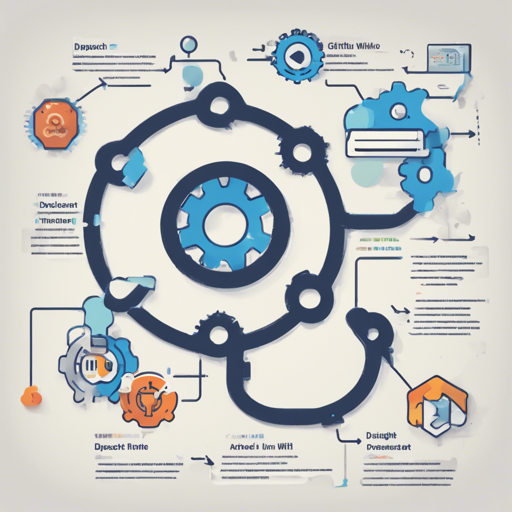If you’re looking to streamline your CI/CD pipelines in GitHub, leveraging the workflow dispatch action can be a game changer. This feature allows you to trigger another GitHub Actions workflow using the workflow_dispatch event. In this article, we’ll dive into how to set up and configure this powerful action, step by step.
What is the Workflow Dispatch Action?
The workflow dispatch action is designed to facilitate the chaining of workflows. Imagine you have a continuous integration (CI) build workflow that, once completed, can trigger a continuous deployment (CD) release workflow. This functionality not only helps maintain organized workflows but also allows you to pass data between them.
Setting Up the Workflow Dispatch Action
To get started, you need to ensure the target workflow is configured for workflow_dispatch. You can do this by adding the following line to your workflow configuration file:
on: [workflow_dispatch]Here’s how you can use the action in your GitHub repository:
Action Inputs
- workflow: (Required) Specify the name, filename, or ID of the workflow you wish to trigger, such as
My Workflowormy-workflow.yaml. - inputs: (Optional) Any JSON-encoded inputs to pass to the triggered workflow.
- ref: (Optional) The Git reference for the triggered workflow run (branch, tag, or commit SHA).
- repo: (Optional) To trigger workflows in another repository, provide the owner and repo name.
- token: (Optional) The token needed when triggering workflows across repositories.
Example Usage
Now let’s look at practical examples of how to utilize this action:
name: Invoke workflow without inputs
uses: benc-uk/workflow-dispatch@v1
with:
workflow: My Workflow
name: Invoke workflow with inputs
uses: benc-uk/workflow-dispatch@v1
with:
workflow: Another Workflow
inputs:
message: blah blah
something: true
name: Invoke workflow in another repo with inputs
uses: benc-uk/workflow-dispatch@v1
with:
workflow: my-workflow.yaml
repo: benc-uk/example
inputs:
message: blah blah
something: false
token: ${{ secrets.MY_TOKEN }}
Understanding with an Analogy
Think of GitHub Actions like an orchestra. Each workflow represents a different section of the orchestra — strings, brass, woodwinds, etc. The workflow dispatch action is akin to a conductor signaling the brass section to play after the strings have finished their piece. This sequential coordination allows for a harmonious performance, where each section contributes to a larger symphony: the complete deployment process. In this case, you get to create flows between CI and CD in a well-orchestrated manner!
Troubleshooting Tips
While using the workflow dispatch action, you might encounter a few hiccups. Here are some common troubleshooting steps:
- If you see an error like “Resource not accessible by integration,” make sure you’re providing the correct token, especially when triggering workflows across repositories.
- If you receive a “No ref found” error, ensure the target branch exists in the external repository and provide the relevant
ref. - Refer to the official GitHub documentation for the most updated practices on reusing workflows.
For more insights, updates, or to collaborate on AI development projects, stay connected with fxis.ai.
Conclusion
By using the workflow dispatch action effectively, you can create a more efficient CI/CD pipeline, allowing for better separation of concerns in your development workflows. At fxis.ai, we believe that such advancements are crucial for the future of AI, as they enable more comprehensive and effective solutions. Our team is continually exploring new methodologies to push the envelope in artificial intelligence, ensuring that our clients benefit from the latest technological innovations.