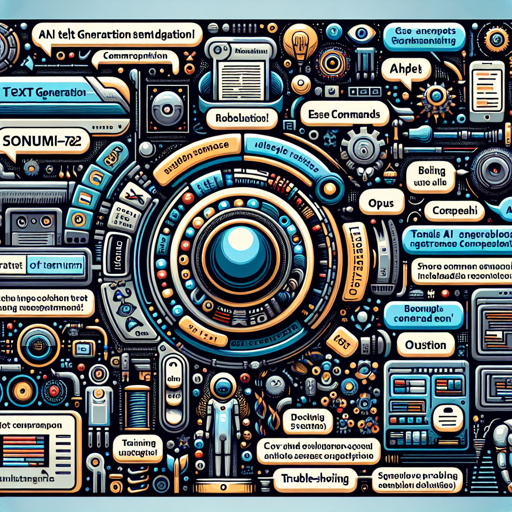Welcome to an insightful journey into the world of AI text generation with the Magnum-72B Model. This robust model aims to replicate the prose quality found in Claude 3 models like Sonnet and Opus. In this article, we’ll guide you through its functionalities, training, and evaluation metrics. Additionally, we’ll provide troubleshooting tips to help you navigate any challenges you might face while implementing this model.
Getting Started with Magnum-72B
The Magnum-72B is a text generation model built upon the foundation of the Qwen-2 72B Instruct. To use this model, you’ll begin by providing prompts formatted in the ChatML style. A typical interaction might look like this:
im_startuserHi there!im_endim_startassistantNice to meet you!im_endim_startuserCan I ask a question?im_endIn this example, you engage the model in a conversational style, making it user-friendly and accessible for various applications.
Training Details
This model has been trained with high-quality data, utilizing 55 million tokens over 1.5 epochs. It was fine-tuned using 8x AMD Instinct™ MI300X Accelerators, showcasing the dedication behind its creation.
Evaluation Metrics
The Magnum-72B model has undergone rigorous testing, evaluated against several benchmarks:
- IFEval (0-Shot): 76.06% strict accuracy
- BBH (3-Shot): 57.65% normalized accuracy
- MATH Lvl 5 (4-Shot): 35.27% exact match
- GPQA (0-shot): 18.79% normalized accuracy
- MuSR (0-shot): 15.62% normalized accuracy
- MMLU-PRO (5-shot): 49.64% accuracy
These metrics help us understand the model’s capabilities and areas for further improvement.
Troubleshooting Common Issues
As with any new technology, you may encounter issues while using the Magnum-72B model. Here are some common problems and solutions:
-
Problem: The model doesn’t respond to prompts.
Solution: Ensure that your input follows the correct ChatML format. Double-check for missing delimiters likeim_startorim_end. -
Problem: Output is not coherent or relevant.
Solution: Experiment with different inputs. Changing the prompt style or adding context can lead to better responses. -
Problem: Slow response times.
Solution: Ensure your hardware meets the requirements for running the model; consider using higher-performance accelerators if available.
For more insights, updates, or to collaborate on AI development projects, stay connected with fxis.ai.
Conclusion
At fxis.ai, we believe that such advancements are crucial for the future of AI, as they enable more comprehensive and effective solutions. Our team is continually exploring new methodologies to push the envelope in artificial intelligence, ensuring that our clients benefit from the latest technological innovations.