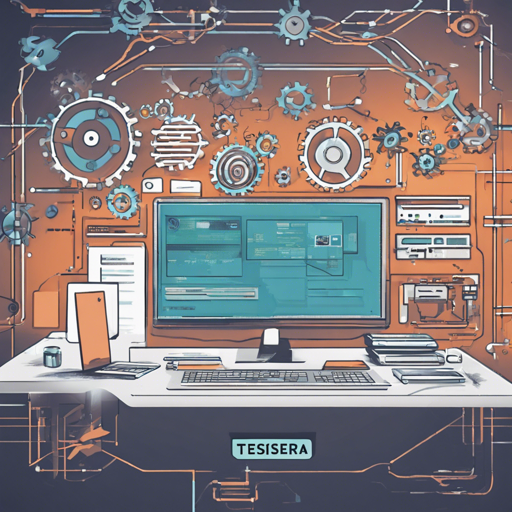Upgrading your Tessera installation to the latest version can seem like an intimidating task, especially when database migrations are involved. However, with this guide, we’ll break down the process into manageable steps, ensuring a smooth transition to the new functionalities and features provided. Let’s get started with a comprehensive introduction to the upgrade process, tailored for both H2 and non-H2 users.
Understanding the Upgrade Process
Imagine you are renovating your home. You have a solid foundation but you want to add modern amenities. Similarly, upgrading Tessera involves working with your existing database setup, ensuring that it aligns with the new features and requirements in the latest version. Two different approaches can be taken, depending on your database setup.
Prerequisites
- Ensure you have Java 17+ installed on your machine.
- Download the latest Tessera version from the official releases page.
For H2 Database Users
If you are currently using an H2 database, a complete migration is necessary due to significant changes between versions. Here’s how to proceed:
- Follow the recommended H2 release upgrade process.
- Execute the alter script provided for your new version of Tessera.
- Refer to example migration scripts located here.
For Non-H2 Database Users
If you’re using a different SQL database, make sure to:
- Update your existing database schema by executing the appropriate alter script.
- Make sure any Java Database Connectivity (JDBC) drivers are present in your lib directory to support the database you are using.
Running Tessera
Once your database has been upgraded, it’s time to run Tessera. Here’s how you do it:
- Download and unpack the Tessera distribution using:
$ tar xvf tessera-[version].tar
$ cd tessera-[version]
$ ./bin/tessera helpTroubleshooting Ideas
If you encounter any issues during the upgrade, here are some common troubleshooting steps:
- Ensure that you are using the correct database drivers for your SQL database.
- If the upgrade fails, revert to your previous version schema and check compatibility again.
- Refer to the official Tessera documentation for more specific troubleshooting guidelines.
For more insights, updates, or to collaborate on AI development projects, stay connected with fxis.ai.
Final Thoughts
At fxis.ai, we believe that such advancements are crucial for the future of AI, as they enable more comprehensive and effective solutions. Our team is continually exploring new methodologies to push the envelope in artificial intelligence, ensuring that our clients benefit from the latest technological innovations.