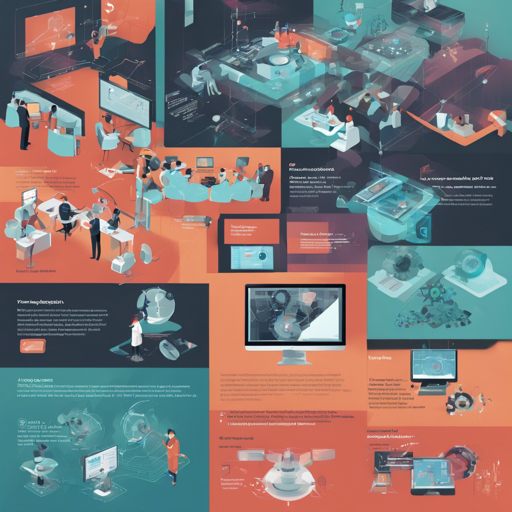Managing experiments in research can often feel like trying to tame a wild storm of spreadsheets and file directories. Enter AI2 Tango, your virtual choreographer that organizes your experiments into neat, reusable steps—much like a dance. Ready to step in? Let’s learn how to get started!
Quick Start Guide
Before we dive into installation, let’s create a quick example of how to set up your first Tango step:
python
# hello.py
from tango import step
@step()
def hello(name: str) -> str:
message = f"Hello, {name}!"
print(message)
return message
In the above snippet, we define a simple function called `hello` that prints a greeting. But why stop there? We’ll create an experiment configuration file as follows:
jsonnet
hello:
type: hello,
name: World,
Next, run the experiment and watch the magic unfold:
bash
tango run hello.jsonnet -w tmpworkspace
This will yield an output saying, “Hello, World!” But if you run the same command again, you’ll find Tango caches the result to avoid redundant processing!
Installation Guide
To begin your Tango journey, you’ll need Python 3.8 or later. Here are the steps to set it up:
Installing with PIP
Begin by installing AI2 Tango via pip:
bash
pip install ai2-tango
If you have specific integrations in mind, install them like so:
bash
pip install ai2-tango[torch] # For torch integration
pip install ai2-tango[all] # For all integrations
Installing with Conda
You can also install AI2 Tango via conda:
bash
conda install tango -c conda-forge
Installing from Source
If you choose to install from source, here are the commands:
bash
git clone https://github.com/allenaitango.git
cd tango
pip install -e .[all] # Or specify an integration
Checking Your Installation
Run this command to confirm that everything is working smoothly:
bash
tango info
Troubleshooting
While using AI2 Tango, you might run into a few bumps. Here are some troubleshooting ideas:
- If you encounter installation issues, make sure your Python version meets the requirements—Python 3.8 or later.
- Trying to run a command but facing errors? Check that your configuration files are structured correctly.
- For debugging, consider running the tango command through pdb for more insights.
For further insights, updates, or to collaborate on AI development projects, stay connected with fxis.ai.
Understanding Tango’s Caching Mechanism
Imagine you’re a chef preparing multiple dishes at once, but your sous-chef has a memory like an elephant!
AI2 Tango’s caching mechanism works similarly, remembering each unique step (like the taste of a certain dish) based on its ingredients (inputs) and the recipe (function). If you try to cook the same dish (run the same step) again, your sous-chef pulls it from memory instead of starting from scratch!
The Team Behind AI2 Tango
AI2 Tango is maintained by the talented AllenNLP team at the Allen Institute for Artificial Intelligence (AI2). They are dedicated to making high-impact contributions to humanity through innovative AI research and engineering.
License Information
AI2 Tango is licensed under Apache 2.0. You can find the full copy of the license on GitHub.
At fxis.ai, we believe that such advancements are crucial for the future of AI, as they enable more comprehensive and effective solutions. Our team is continually exploring new methodologies to push the envelope in artificial intelligence, ensuring that our clients benefit from the latest technological innovations.