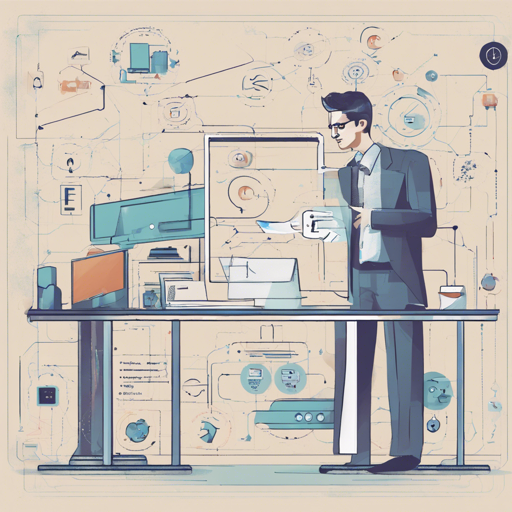Have you ever felt overwhelmed by the complexities of managing Apache Kafka? Look no further! AKHQ (previously known as KafkaHQ) simplifies your experience by providing a user-friendly interface for managing topics, data, consumer groups, and more. In this guide, we’ll walk you through how to utilize AKHQ effectively and troubleshoot any potential issues.
Getting Started with AKHQ
To begin your journey with AKHQ, follow these steps:
- Download AKHQ from the official repository.
- Follow the installation instructions provided in the documentation available at akhq.io.
- Start the application and link it to your Kafka server.
- Familiarize yourself with the dashboard to explore the various features.
Understanding the Code: A Simple Analogy
Let’s break down the code functionalities of AKHQ using an analogy. Think of Kafka as a large library filled with countless books (data) organized on shelves (topics), and AKHQ is the library assistant who helps you manage, locate, and check out these books easily.
Imagine the following interactions:
1. Managing Topics (Organizing Bookshelves)
- AKHQ allows you to add, edit, or delete topics, just like you can rearrange or remove bookshelves in a library.
2. Data Retrieval (Finding a Specific Book)
- You can browse through the topics and their data quickly, similar to how you would use a library catalog to find a specific book by title or author.
3. Consumer Groups (Library Members)
- Consumer groups in Kafka can be likened to library members. AKHQ helps you track which members have checked out which books, and allows you to manage these memberships effectively.
4. Schema Registry (Maintaining Book Formats)
- The Schema Registry ensures that books are available in the correct format, just like maintaining the classification of books in a library to facilitate proper borrowing.
5. Connecting Services (Networking)
- AKHQ makes it easy to connect additional services to your Kafka library, expanding your resources and functionalities just as collaborating with other libraries would enhance your collection.Troubleshooting Common Issues
While using AKHQ, you may run into some common hurdles. Here are some troubleshooting tips to ensure a smooth experience:
- Issue: AKHQ won’t connect to Kafka server.
Solution: Verify your Kafka server URL and check if the server is running. Ensure that the ports are correctly configured. - Issue: Data not displaying correctly.
Solution: Check if there is a schema mismatch or missing data in the topics. You may also want to refresh the dashboard. - Issue: Performance slowness.
Solution: Review your network settings and server resources. Limiting the number of topics displayed at once can improve performance.
For more insights, updates, or to collaborate on AI development projects, stay connected with fxis.ai.
Additional Information
For detailed documentation, explore the comprehensive resources available at akhq.io. This will empower you to make the most out of AKHQ’s offerings.
At fxis.ai, we believe that such advancements are crucial for the future of AI, as they enable more comprehensive and effective solutions. Our team is continually exploring new methodologies to push the envelope in artificial intelligence, ensuring that our clients benefit from the latest technological innovations.