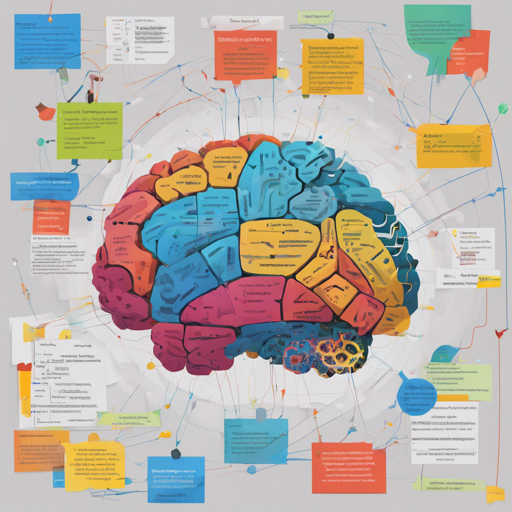In the world of Natural Language Processing (NLP), one of the shining stars is the ALBERT XLarge v1 model, a sophisticated framework designed for masked language modeling (MLM). If you’re looking to dive into the realm of AI-powered text processing, this guide will provide you with everything you need to know about implementing and utilizing this model efficiently.
What is ALBERT?
ALBERT (A Lite BERT) is a transformer model pretrained on large volumes of English data. It utilizes a self-supervised approach to learning, meaning it generates inputs and labels from raw texts without human intervention. The main training objectives are:
- Masked Language Modeling (MLM): ALBERT randomly masks 15% of words in a sentence and then predicts them. It’s akin to a puzzle where some pieces are hidden, and the model’s task is to guess the missing pieces.
- Sentence Ordering Prediction (SOP): This involves predicting the correct order of two segments of text, which helps the model understand the context better.
How to Implement ALBERT XLarge v1
To get started with using ALBERT XLarge v1, you generally follow these steps:
- Install the necessary libraries.
- Load the ALBERT tokenizer and model.
- Prepare your input text.
- Run the model and obtain the outputs.
Step-by-step Implementation
Below is a basic code block showcasing how to load and use the ALBERT model:
from tf_transformers.models import AlbertModel
from transformers import AlbertTokenizer
tokenizer = AlbertTokenizer.from_pretrained('albert-xlarge-v1')
model = AlbertModel.from_pretrained('albert-xlarge-v1')
text = "Replace me by any text you'd like."
inputs = tokenizer(text, return_tensors='tf')
outputs = model(inputs)Understanding the Code
Think of the above code like preparing a recipe. Each line serves a unique purpose:
- Importing Libraries: Just like gathering ingredients before cooking, you need to import the necessary libraries to use ALBERT.
- Loading the Tokenizer and Model: This step is akin to preheating your oven; it prepares the tools you need for the next steps.
- Preparing Input Text: Imagine this as choosing your main ingredient. Here, you initialize the text for processing.
- Running the Model: Finally, you mix everything together and put it in the “oven” (the model), and voilà – you get your output!
Training Data for ALBERT
ALBERT was pretrained on diverse datasets, including BookCorpus and English Wikipedia. This ensures a robust understanding of the English language.
Troubleshooting
While using ALBERT, you might encounter some common issues. Here are some troubleshooting ideas:
- Output Errors: Ensure that your input text is correctly formatted and that all necessary tokens are included.
- Library Installation Issues: Check that you have the latest versions of TensorFlow and Hugging Face Transformers installed.
- Model Loading Errors: Make sure that you have a stable internet connection when downloading the model files.
For more insights, updates, or to collaborate on AI development projects, stay connected with fxis.ai.
Conclusion
ALBERT XLarge v1 stands as a powerful model for various NLP tasks, making it invaluable for researchers and developers alike. By understanding its implementation and the intricacies of its functioning, you can effectively harness its capabilities in your projects.
At fxis.ai, we believe that such advancements are crucial for the future of AI, as they enable more comprehensive and effective solutions. Our team is continually exploring new methodologies to push the envelope in artificial intelligence, ensuring that our clients benefit from the latest technological innovations.