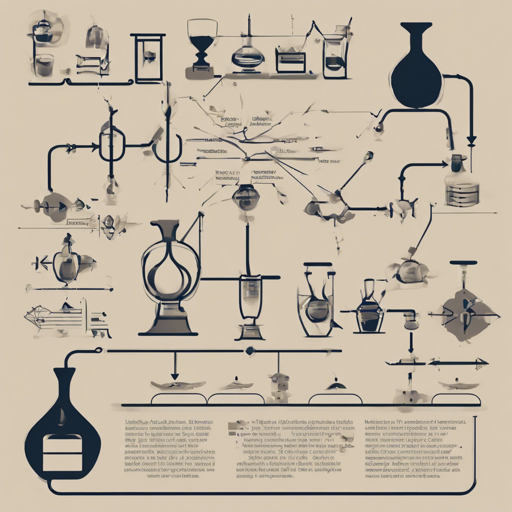Alembic is a powerful database migration tool that simplifies the process of changing database schemas. Created by the author of SQLAlchemy, Alembic offers several features to help manage database updates effectively. In this article, we’ll explore how to use Alembic and troubleshoot common issues.
Getting Started with Alembic
To start using Alembic, you first need to install it alongside SQLAlchemy. Once you have both installed, you can create a new Alembic environment.
- Install Alembic:
pip install alembic - Initialize Alembic:
alembic init alembic
This will create an ‘alembic’ folder containing the necessary configuration files.
Creating Migration Scripts
Migration scripts are essential for database versioning. Each script details steps to upgrade or downgrade the database schema. You can create a migration script by using the command:
alembic revision -m "migration_name"
This command generates a new script in the migrations folder, where you can define the necessary changes inside the upgrade() and downgrade() functions.
The Analogy: Alembic as a Chef’s Recipe
Think of Alembic as a chef preparing a complex dish. Each ingredient represents a database component (like tables, columns, etc.). The chef follows a recipe (migration script), which outlines step-by-step instructions on how to prepare the dish. This allows the chef to make changes if needed—adding spices or removing ingredients (upgrading or downgrading table structures) without starting over from scratch. Just like in cooking, Alembic provides the tools to test every step within a “transaction” to ensure the final dish is perfect.
Executing Migrations
You can apply migrations using:
alembic upgrade headto go to the latest version.alembic downgrade -1to move back one version.
Troubleshooting Common Issues
While using Alembic, you might encounter some issues. Here are some troubleshooting ideas:
- Database Connection Errors: Ensure that your database connection string in the Alembic configuration file is correct.
- Script Generation Errors: If the auto-generated migration scripts don’t reflect your changes, verify that your SQLAlchemy model is up-to-date.
- Transaction Failures: Make sure that your database supports transactional DDL and that no conflicting operations are occurring.
For more insights, updates, or to collaborate on AI development projects, stay connected with fxis.ai.
Advanced Features of Alembic
Alembic is rich with features that cater to more advanced needs:
- Support for auto-generating migrations based on schema changes.
- Ability to generate SQL scripts for migrations that can be executed on production databases.
- Non-linear versioning allowing for complex migration graphs.
Conclusion
Alembic makes it easier to manage database migrations with its straightforward commands and features. By following the steps and understanding the underlying concepts, you can effectively utilize Alembic to maintain and upgrade your database schema seamlessly.
At fxis.ai, we believe that such advancements are crucial for the future of AI, as they enable more comprehensive and effective solutions. Our team is continually exploring new methodologies to push the envelope in artificial intelligence, ensuring that our clients benefit from the latest technological innovations.