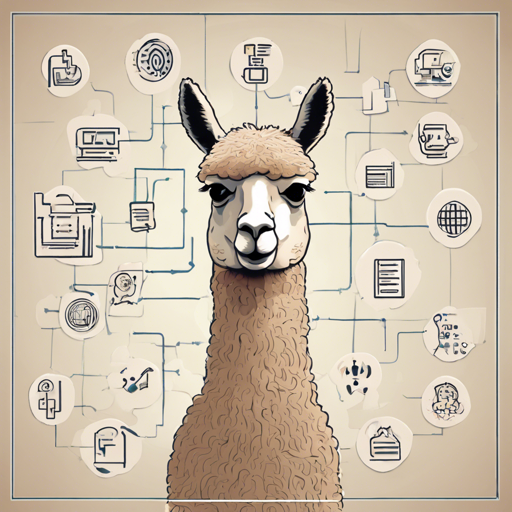Welcome to your go-to guide for utilizing **[AlpacaEval](https://tatsu-lab.github.io/alpaca_eval)**, an innovative tool designed to automatically evaluate instruction-following language models with speed, efficiency, and accuracy. In this article, we will walk you through the essentials of installing and using AlpacaEval, along with troubleshooting tips to make your experience seamless.
Overview
AlpacaEval allows you to evaluate instruction-following models, like ChatGPT, without the extensive time and costs associated with human evaluations. With a vast dataset comprising over 20,000 human annotations, AlpacaEval is a reliable benchmarking tool. Its aim is that evaluations are:
- Fast: Results in about 5 minutes
- Cheap: Minimal costs, approximately $10 of OpenAI credits
- Highly Correlated: Approximate correlations with human evaluations are about 0.98.
Quick Start
To get started with AlpacaEval, you will follow these steps:
Installation
Run the following command to install the stable release:
pip install alpaca-evalIf you prefer to use the nightly version (which may include the latest features), execute:
pip install git+https://github.com/tatsu-lab/alpaca_evalSetting Up and Running Evaluations
Once installed, you need to perform a quick setup. First, export your OpenAI API key:
export OPENAI_API_KEY=your_api_keyNext, run your evaluation with:
alpaca_eval --model_outputs example_outputs.jsonThis command will print the leaderboard on the console while saving the leaderboard and the annotations to the same directory as model_outputs file. The parameters you need to customize include:
- model_outputs: Path to a JSON file containing your model’s outputs.
- reference_outputs: Outputs from a reference model in the same format as
model_outputs. - output_path: Specify where to save annotations and leaderboard.
Understanding the Code – A Simple Analogy
Think of evaluating language models like assessing different recipe variations. Each model outputs its own recipe for a dish (language output) based on a common ingredient list (instruction).
- Setting up the evaluation (installation and API key export) is like preparing your kitchen: gathering ingredients and utensils.
- Running the evaluation is similar to starting to cook. You select which recipe (model output) you’re testing and compare it against a standard recipe (reference model).
- Lastly, just as you would taste and rate each dish, AlpacaEval does so for each model output, ensuring it provides a score (leaderboard) for how well it meets the recipe’s intent.
Troubleshooting Ideas/Instructions
If you encounter issues during the process, consider the following troubleshooting steps:
- Ensure you have properly installed the required packages.
- Double-check your OpenAI API key and make sure you have the necessary permissions on your account.
- Confirm that the JSON output files are correctly formatted and accessible in the specified paths.
- If the leaderboards are not producing results, verify that the format of your model outputs aligns with the expected structure.
For more insights, updates, or to collaborate on AI development projects, stay connected with fxis.ai.
Conclusion
At fxis.ai, we believe that such advancements are crucial for the future of AI, as they enable more comprehensive and effective solutions. Our team is continually exploring new methodologies to push the envelope in artificial intelligence, ensuring that our clients benefit from the latest technological innovations.
Now that you have the knowledge to get started with AlpacaEval, it’s time to enhance your model evaluation process efficiently!