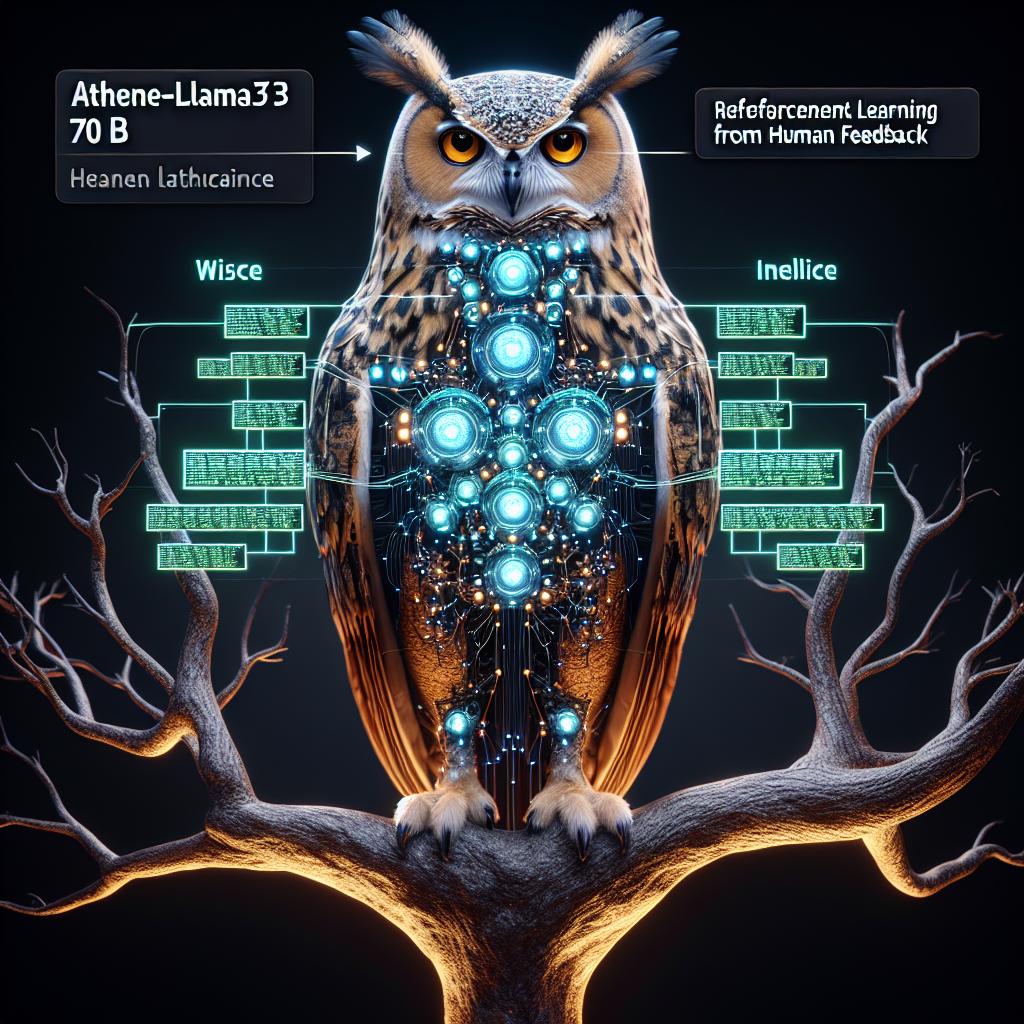Welcome to the 21st century, where Artificial Intelligence doesn’t just assist us but engages with us as a conversational partner! One of the latest advancements in this field is the Athene-Llama3-70B model, a cutting-edge chat model developed by the Nexusflow Team. If you’re eager to leverage the power of this model in your applications, you’re in the right place. This guide will walk you through using Athene-Llama3-70B, and troubleshoot any potential hiccups along the way.
What is Athene-Llama3-70B?
Imagine Athene-Llama3-70B as a high-tech owl perched on a tree of algorithms, wise and ever-knowledgeable. Trained through reinforcement learning from human feedback (RLHF), this model is an enhancement of the Llama-3-70B-Instruct. It not only delivers intelligent responses but does so with an impressive score on the Arena-Hard-Auto benchmark—making it a formidable opponent in the chatbot arena.
Athene in Numbers
Here’s a glance at how Athene-70B stacks up against other models:
| Model | Arena-Hard |
|———————————|————|
| Claude-3.5-Sonnet (Proprietary) | 79.3% |
| GPT-4o (Proprietary) | 79.2% |
| Athene-70B (Open) | 77.8% |
| Gemini-Pro-1.5 (Proprietary) | 72.0% |
| Gemma-2-27B (Open) | 57.0% |
| Llama-3-70B (Open) | 46.6% |
Using Athene-Llama3-70B
Now that you have a good grasp of what Athene-Llama3-70B is, let’s get into how to utilize this remarkable model.
Step 1: Setting Up Your Environment
To start, you’ll need the Transformers library. If you haven’t installed it yet, you can do so via pip:
pip install transformers torch
Step 2: Load the Model
You’ll be integrating the Athene model by making use of a simple piece of Python code. Think of this as laying down the groundwork for building your AI-driven conversation.
import transformers
import torch
model_id = "Nexusflow/Athene-70B"
pipeline = transformers.pipeline(
"text-generation",
model=model_id,
model_kwargs={"torch_dtype": torch.bfloat16},
device_map="auto",
)
Step 3: Crafting Your Messages
Next, prepare the dialogue! Here, we’ll simulate a conversation with our wise owl, Athene.
messages = [
{"role": "system", "content": "You are an Athene Noctura, you can only speak with owl sounds. Whoooo whooo."},
{"role": "user", "content": "Whooo are you?"},
]
Step 4: Getting the Response
Now, initiate the response generation. This is akin to asking the owl for wisdom and waiting for it to respond.
terminators = [
pipeline.tokenizer.eos_token_id,
pipeline.tokenizer.convert_tokens_to_ids("<|end_of_text|>")
]
outputs = pipeline(
messages,
max_new_tokens=256,
eos_token_id=terminators,
do_sample=True,
temperature=0.6,
top_p=0.9,
)
print(outputs[0]["generated_text"][-1])
Troubleshooting Tips
Even the wisest owl occasionally gets tangled in the branches of logic. Here are some troubleshooting tips should you face any issues:
– Import Errors: Ensure that you have installed both transformers and torch correctly. Check your Python environment for possible configuration issues.
– Model Loading Issues: If the model fails to load, check your internet connection or try adjusting the device settings in `pipeline`.
– Unexpected Outputs: If you receive gibberish instead of coherent responses, consider adjusting parameters like `temperature` or `top_p` for better sampling.
For more troubleshooting questions/issues, contact our fxis.ai data scientist expert team.
Conclusion
Athene-Llama3-70B stands at the crossroads of innovation and interaction, empowering developers and researchers to push the boundaries of what’s possible with LLMs. By following this guide, you’ll be set up to harness the intricate wisdom of our digital owl friend and explore the vast possibilities it has to offer. Happy coding, and may your conversations be as insightful as the owl itself!