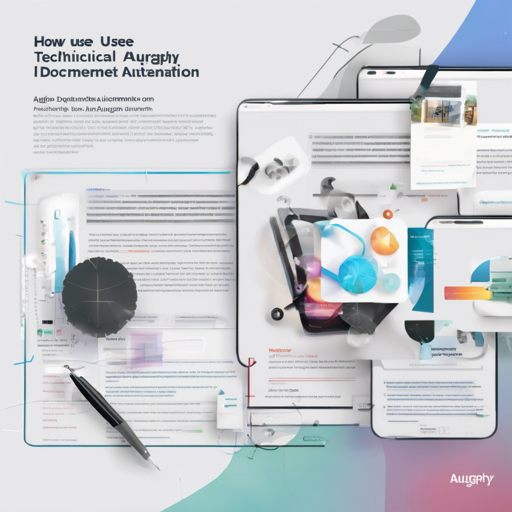In the world of machine learning, quality training data is paramount. Enter Augraphy, a Python library designed to enhance your document imagery through an innovative augmentation pipeline. By simulating the imperfections found in real-world paper-handling processes, Augraphy creates a myriad of noisy, realistic document variations that can significantly improve machine learning models for tasks like Optical Character Recognition (OCR) and document restoration.

What Makes Augraphy Magical?
Imagine walking into a factory where every document traveling through is meticulously altered to imitate real-life wear and tear. This magical process creates an ocean of noisy documents from pristine originals, all ready to train your AI models. By providing both clean and noisy versions, Augraphy allows neural networks to learn from data that accurately represents what they’ll encounter in the wild.
How Augraphy Works
The augmentation pipeline begins with a clean document image. Think of it like a chef starting with the finest ingredients to bake a cake. Using the clean document, Augraphy first extracts the text and images into an “ink layer.” This phase prepares the content that will be manipulated.
Next comes the paper phase—similar to choosing a perfect wrapper for our cake. The pipeline provides either a blank white page or applies random textures to simulate different paper environments. Once these two layers are ready, they are combined, and further distortions are applied, such as folds or scratches typical of physical documents. The result? A visually authentic document that mimics the imperfections we find in everyday office documents!
Example Usage
Getting started with Augraphy is simple! To utilize the default pipeline with all available augmentations, follow these steps:
from augraphy import *
pipeline = default_augraphy_pipeline()
image = cv2.imread('image.png')
augmented = pipeline(image)List of Augmentations
Augraphy offers a plethora of pixel-level and spatial-level augmentations that can be applied to your images. Here’s a taste of what’s available:
Pixel Level Augmentations
- Bad Photo Copy
- Brightness
- Dithering
- Ink Bleed
- Watermark
- And many more!
Spatial Level Augmentations
- Folding
- Glitch Effect
- Geometric Transformations
- Squish
- And more!
Troubleshooting
If you encounter any issues while using Augraphy, consider the following ideas:
- Dependency Issues: Ensure all dependencies are installed. Refer to the documentation for guidance.
- File Paths: Double-check that the file paths in your code are correct and that the images you aim to augment are accessible.
- Memory Constraints: If the program is running out of memory, try using smaller images or reduce the number of augmentations applied at once.
For more insights, updates, or to collaborate on AI development projects, stay connected with fxis.ai.
Conclusion
At fxis.ai, we believe that such advancements are crucial for the future of AI, as they enable more comprehensive and effective solutions. Our team is continually exploring new methodologies to push the envelope in artificial intelligence, ensuring that our clients benefit from the latest technological innovations.
With Augraphy in your toolkit, you can easily generate realistic document variations, revolutionizing the way you approach machine learning tasks related to document processing!