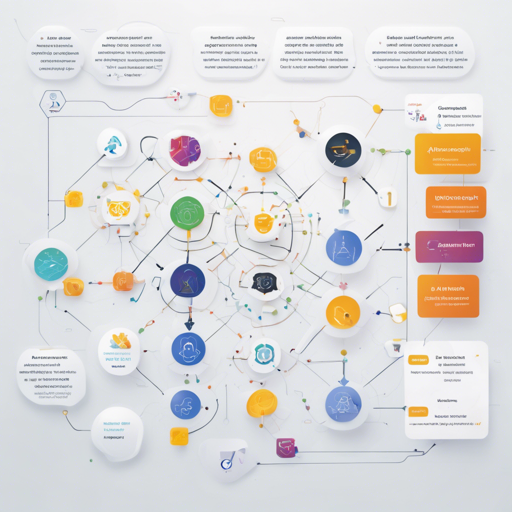Welcome to the world of AutoNLP, where automating the development of natural language processing models is not just a dream but a reality! In this guide, we will explore how to leverage AutoNLP to build an extractive question-answering model, specifically focused on answering questions about a given context. Let’s dive in!
Understanding the Basics: A Simple Analogy
Think of AutoNLP like a magical librarian who knows the right book to pull off the shelf based on your question. Instead of sifting through piles of books (text data), the librarian comes to you with the exact information you need. In our case, the “librarian” is the AutoNLP model that pulls answers from a provided context based on the question you ask.
Model Overview
- Problem Type: Extractive Question Answering
- Model ID: 24465518
- CO2 Emissions: 45.27 grams
- Validation Metrics: Loss – 0.5742
How to Use the Model
You can interact with the model using two different methods: through cURL or with the Python API. I’ll break it down for you!
Method 1: Using cURL
With cURL, you can send a POST request to access the model. Here’s how:
$ curl -X POST -H "Authorization: Bearer YOUR_API_KEY" -H "Content-Type: application/json" -d '{"question": "Who loves AutoNLP?", "context": "Everyone loves AutoNLP"}' https://api-inference.huggingface.com/models/teacookies/autonlp-roberta-base-squad2-24465518Method 2: Using Python API
If you prefer Python, you can use the following code to access the model:
import torch
from transformers import AutoModelForQuestionAnswering, AutoTokenizer
model = AutoModelForQuestionAnswering.from_pretrained("teacookies/autonlp-roberta-base-squad2-24465518", use_auth_token=True)
tokenizer = AutoTokenizer.from_pretrained("teacookies/autonlp-roberta-base-squad2-24465518", use_auth_token=True)
question, text = "Who loves AutoNLP?", "Everyone loves AutoNLP"
inputs = tokenizer(question, text, return_tensors="pt")
start_positions = torch.tensor([1])
end_positions = torch.tensor([3])
outputs = model(**inputs, start_positions=start_positions, end_positions=end_positions)
loss = outputs.loss
start_scores = outputs.start_logits
end_scores = outputs.end_logitsTroubleshooting Common Issues
While working with AutoNLP, you may encounter some common issues. Here’s how to troubleshoot them:
- Invalid API Key: Ensure that your API key is valid and correctly placed in the cURL command or Python script.
- Incorrect Model ID: Verify that you are using the correct model ID, which is 24465518 in this case.
- Tokenization Errors: Double-check that your inputs are formatted correctly. Ensure you are passing plain text without extra commas or quotations.
For more insights, updates, or to collaborate on AI development projects, stay connected with fxis.ai.
Conclusion
Using AutoNLP is like having a sophisticated assistant at your fingertips that can find relevant answers quickly and efficiently. With just a few lines of code, you can build powerful question-answering models that save you time and effort.
At fxis.ai, we believe that such advancements are crucial for the future of AI, as they enable more comprehensive and effective solutions. Our team is continually exploring new methodologies to push the envelope in artificial intelligence, ensuring that our clients benefit from the latest technological innovations.