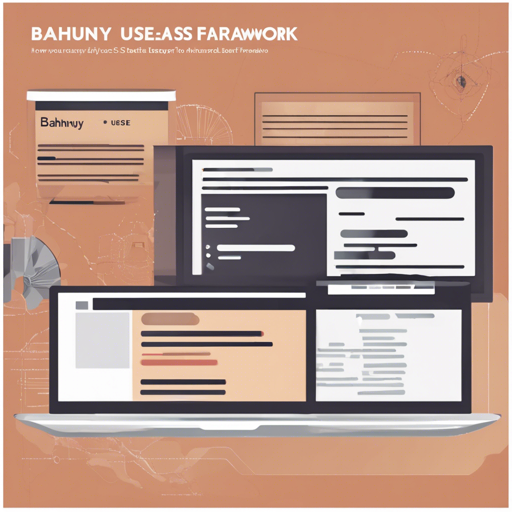Welcome to the world of Bahunya, a lightweight CSS framework designed to help developers create beautiful web applications using semantic HTML elements without the hassle of CSS classes. Let’s dive into how you can get started with this innovative framework!
Getting Started with Bahunya
Using Bahunya is as simple as a few lines of code. Follow these steps to integrate it into your project.
<link rel="stylesheet" href="https://cdn.jsdelivr.net/gh/kimeiga/bahunya/dist/bahunya.min.css">Simply paste the above line into the <head> of your HTML document. This will link your project to the Bahunya CSS framework, allowing you to write your web app with semantic HTML elements, and watch it transform beautifully right out of the box!
The Goal of Bahunya
The aspiration behind Bahunya is to streamline web development by utilizing semantic HTML elements (like <nav>, <main>, etc.) instead of CSS classes. This not only enhances accessibility for screen readers but also makes your HTML easier to read and maintain. Think of it as a chef cooking a gourmet meal using only the freshest ingredients, rather than relying on pre-packaged seasoning! Less clutter, more flavor!
Creating a Navbar with Bahunya
Here’s how you can create a simple yet effective navbar using Bahunya. Below is an example of basic structure:
<nav>
<a href="Bahunyaa">Bahunya</a>
<a href="test.html">Test</a>
<a href="markdown.html">Markdown</a>
</nav>And if you’re feeling adventurous and want dropdown lists within your navbar, here’s how you can do that:
<nav>
<ul>
<li><a href="#text">Text</a>
<ul>
<li><a href="#text__headings">Headings</a></li>
<li><a href="#text__paragraphs">Paragraphs</a></li>
<li><a href="#text__blockquotes">Blockquotes</a></li>
</ul>
</li>
<li><a href="#embedded">Embedded Content</a>
<ul>
<li><a href="#embedded__images">Images</a></li>
<li><a href="#embedded__audio">Audio</a></li>
<li><a href="#embedded__video">Video</a></li>
</ul>
</li>
<li><a href="#forms">Form Elements</a>
<ul>
<li><a href="#forms__input">Input Fields</a></li>
<li><a href="#forms__select">Select Menus</a></li>
<li><a href="#forms__checkbox">Checkboxes</a></li>
</ul>
</li>
</ul>
</nav>This structure allows you to create both simple and complex navigation menus. It acts like a well-organized library, where books (links) are neatly categorized for easy access!
Local Development & Building with Bahunya
To develop your project locally, you can use:
yarn
yarn devTo build your project for production, use:
yarn buildTroubleshooting
If you face any issues while using Bahunya, consider these troubleshooting ideas:
- Ensure the stylesheet link is correct and active.
- Verify your HTML structure adheres to semantic elements for optimal styling.
- Check for any conflicting CSS rules from other frameworks if you’ve integrated multiple styles.
For more insights, updates, or to collaborate on AI development projects, stay connected with fxis.ai.
Conclusion
Bahunya offers a refreshing approach to web design—where simplicity meets functionality. At fxis.ai, we believe that such advancements are crucial for the future of AI, as they enable more comprehensive and effective solutions. Our team is continually exploring new methodologies to push the envelope in artificial intelligence, ensuring that our clients benefit from the latest technological innovations.
Now go ahead, try Bahunya, and create a web app that not only looks good but is also accessible and easy to manage!