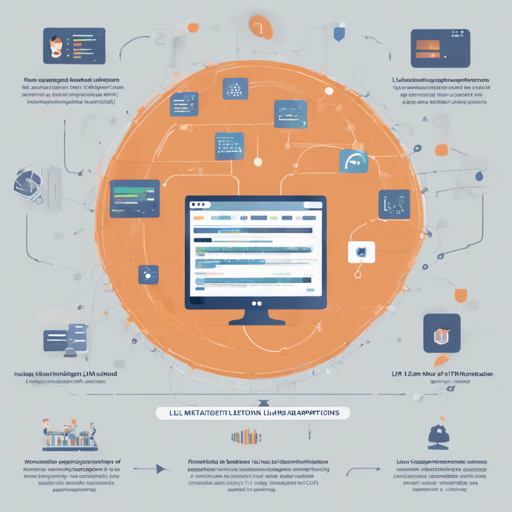Welcome to the exciting world of BenchLLM! If you’re looking to streamline the testing of Large Language Models (LLMs) and their applications, you’re in the right place. This user-friendly guide will walk you through the process of implementing BenchLLM, ensuring your AI models are performing at their best.
What is BenchLLM?
BenchLLM is a powerful open-source library designed to empower developers in the realm of AI. Created with Python, it helps to measure the accuracy of your AI models by validating their responses through various tests. Let’s dive into how to set it up and use it effectively!
Getting Started with Installation
First things first, let’s install BenchLLM. It’s straightforward:
pip install benchllmMake sure you have Python and pip set up on your machine. Once installed, you can start using BenchLLM to test your models.
Setting Up Your Tests
To get going, you’ll need to import the library and define the model you want to test. Here’s a simple analogy to understand this:
Think of your AI model as a chef in a kitchen. The tests you will prepare are the recipes for different dishes. Each recipe (test) will tell the chef (model) what ingredients (input) to use and what the final dish (expected output) should look like.
import benchllm
# Your custom model implementation
def run_my_model(input):
return some_result
@benchllm.test(suite='path/to/testsuite') # Specify your test suite path
def invoke_model(input: str):
return run_my_model(input)Next, prepare your tests in YAML/JSON format. Here’s how a simple test would look like:
input: What's 1+1?
expected: - 2
- 2.0In this example, ‘input’ is the question for your model, while ‘expected’ contains possible correct answers.
Running Your Tests
To execute your tests, use the following command:
bench runThis command will look for all the Python files implementing the @test decorator in your current directory.
Setting Up Evaluation Methods
BenchLLM offers various methods to evaluate if the model’s outputs match the expected values:
- string-match – Checks for string equality (case-insensitive).
- embedding – Uses cosine distance.
- semantic – Measures semantic similarity using models like GPT-3.
To choose the evaluation method, you simply add the following parameter:
bench run --evaluator string-matchTroubleshooting Tips
If you encounter issues during setup or execution, here are some troubleshooting ideas:
- Ensure your environment path for Python is correctly set.
- Check that you have installed all necessary dependencies using pip.
- If tests are not running, verify that you have the @benchllm.test decorator correctly applied.
- For further assistance, join our community on Discord or Tweet at us.
For more insights, updates, or to collaborate on AI development projects, stay connected with fxis.ai.
Conclusion
At fxis.ai, we believe that such advancements are crucial for the future of AI, as they enable more comprehensive and effective solutions. Our team is continually exploring new methodologies to push the envelope in artificial intelligence, ensuring that our clients benefit from the latest technological innovations.
With BenchLLM, you have the toolbox necessary to ensure that your AI models not only perform but excel. Happy coding!