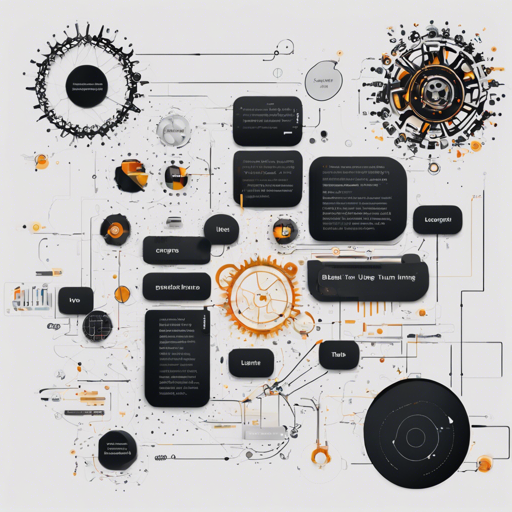Welcome to the world of Black-Box Tuning (BBT)! If you are looking for an efficient way to implement language models for few-shot learning without diving deep into the complexities of gradient descent, you are in the right place. In this article, we will explore how to set up and utilize BBT, its improved version BBTv2, and optimize inference. Buckle up, let’s get started!
Understanding Black-Box Tuning: An Analogy
Think of a language model like a chef in a restaurant. The chef has a unique recipe for each dish, but sometimes customers want to tweak the recipe for taste without altering the chef’s core skills. Black-Box Tuning serves this purpose by allowing “customers” (in our case, users) to provide adjustments (soft prompt tokens) without changing the whole recipe (the model). This means they can customize their meals (outputs) just by enhancing how the chef interprets the orders (input), achieving delightful results!
Prepare Your Environment
First things first! To effectively use BBT, you need to prepare your environment properly. Here’s how:
bash
conda create --name bbt python=3.8
conda activate bbt
pip install transformers==4.1.1
pip install fastNLP==0.6.0
pip install datasets
pip install cmap
pip install sklearn
git clone https://github.com/txsun1997/Black-Box-Tuning
cd Black-Box-TuningUsing BBT
Once your environment is set up, you can initiate Black-Box Tuning using the following command:
bash
bash run.shAfter executing this command, expect to see notable results in about 13 minutes, especially if you are using an NVIDIA 3090 GPU.
Using BBTv2
Now, let’s spice things up with BBTv2, which utilizes a divide-and-conquer algorithm. To run BBTv2, use the command below:
bash
python deepbbt.py --model_name roberta-large --task_name agnews --n_prompt_tokens 50 --intrinsic_dim 500 --k_shot 16 --device cuda:0 --seed 42 --loss_type ce --cat_or_add add --random_proj normal --sigma 0.2 --alpha 0.2 --popsize 20 --bound 0 --budget 8000 --print_every 50 --eval_every 100This version typically yields better outcomes for various classification tasks!
Inference Optimization
By utilizing ONNX Runtime for optimization, you can accelerate inference significantly. Here’s a quick guide to get you started:
bash
pip install onnxruntime-gpu==1.10.0
python export_and_optimize.py
python bbt.py --task_name sst2 --n_prompt_tokens 50 --intrinsic_dim 500 --k_shot 16 --device cuda:0 --seed 42 --loss_type ce --cat_or_add add --budget 8000 --print_every 50 --eval_every 100 --inference_framework ort --onnx_model_path .onnx_models/optimized_model.onnxTroubleshooting
If you encounter trouble while setting up or running the models, consider these troubleshooting steps:
- Ensure all dependencies are correctly installed and in the correct versions.
- If errors arise while running scripts, double-check your input parameters for typos or incorrect values.
- Check for compatibility issues, especially with your GPU drivers.
For more insights, updates, or to collaborate on AI development projects, stay connected with fxis.ai.
Conclusion
And there you have it! By following this guide, you can efficiently utilize Black-Box Tuning for Language-Model-as-a-Service and also explore its formidable successor BBTv2. The world of language models is at your fingertips, so dive in and start creating!
At fxis.ai, we believe that such advancements are crucial for the future of AI, as they enable more comprehensive and effective solutions. Our team is continually exploring new methodologies to push the envelope in artificial intelligence, ensuring that our clients benefit from the latest technological innovations.