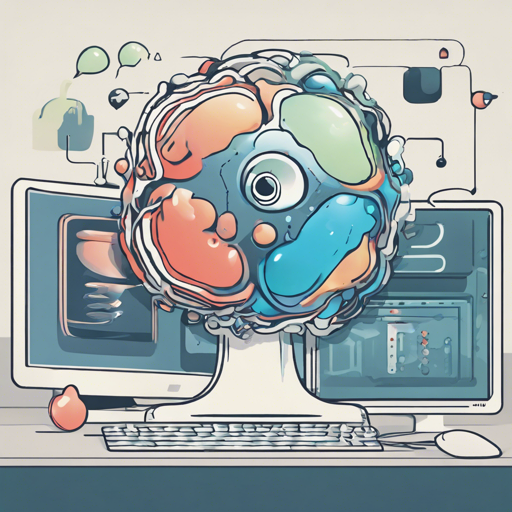In the ever-evolving landscape of iOS devices, saving SHSH blobs is crucial for maintaining the ability to downgrade or re-jailbreak. BlobSaver is an intuitive cross-platform GUI and CLI tool designed to automatically save these blobs seamlessly. This blog post will guide you through the installation and usage of BlobSaver, sprinkled with some troubleshooting tips to ensure a smooth experience.
Getting Started with BlobSaver
To begin your journey with BlobSaver, follow these simple steps:
- Download the Tool: Access the latest version of BlobSaver for your operating system from the releases page.
- Install the Software: Locate the installer in your downloads folder and follow the on-screen instructions to install BlobSaver.
- Launch BlobSaver: After installation, you can open BlobSaver either via the GUI or the Command Line Interface (CLI), depending on your preference.
Features of BlobSaver
BlobSaver packs a punch with a range of efficient features:
- Automatic background saving of SHSH blobs.
- Read both apnonce and generator on jailbroken and unjailbroken devices.
- Store an unlimited number of devices.
- Seamless saving of blobs for beta versions.
- CLI can automate all features for advanced users.
- One-click saving to TSS Saver and SHSH Host.
Understanding the Code Behind BlobSaver
BlobSaver runs on a robust foundation built with various technologies. Let’s use an analogy to clarify: think of BlobSaver as a well-organized kitchen where each tool and ingredient has its specific place and purpose:
- JDK 21: The chef that knows all the recipes – essential for any Java-based application.
- IntelliJ Idea: The recipe book that helps the chef stay organized and efficient in the kitchen.
- Gradle: The sous-chef that helps in managing and building the ingredients needed for various tasks.
- JLink Plugin: The special utensil that ensures all the unique flavors combine perfectly.
- Inno Setup: The delivery service that brings the delicious dish to your table for Windows users.
Nightly Builds
For those who prefer to stay ahead of the curve, nightly builds are available. Get the latest version here or check out older builds at Actions.
Troubleshooting Common Issues
Should you run into any bumps along the way, a few common troubleshooting tips may assist you:
- If the application fails to launch, ensure that you have the correct Java version installed (JDK 21).
- For issues saving blobs, verify that your device is connected properly and recognized by your computer.
- Check if the latest version of BlobSaver is installed, and consider downloading the latest release if it isn’t.
- If you encounter bugs or want to suggest features, please submit your feedback via Github Issue.
For more insights, updates, or to collaborate on AI development projects, stay connected with fxis.ai.
Final Thoughts
At fxis.ai, we believe that such advancements are crucial for the future of AI, as they enable more comprehensive and effective solutions. Our team is continually exploring new methodologies to push the envelope in artificial intelligence, ensuring that our clients benefit from the latest technological innovations.