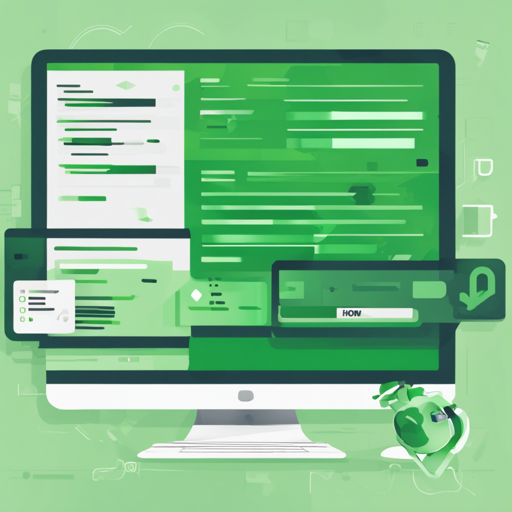Bootlint is a helpful tool that ensures your HTML files adhere to the Bootstrap framework standards. In this article, we will guide you through the process of using Bootlint on your HTML files, making it straightforward and user-friendly. Let’s dive right in!
Step-by-Step Guide to Running Bootlint
- Step 1: Install Node.js: Since Bootlint is built on Node.js, make sure you have it installed on your system. You can download it from Node.js official website.
- Step 2: Install Bootlint: Open your terminal and type the following command:
npm install -g bootlint - Step 3: Validate your HTML files: Navigate to the folder containing your HTML files and run:
bootlint path/to/somewebpage.html another_webpage.html - Step 4: Review the output: Bootlint will provide feedback on any errors or warnings detected in your HTML files. Review these messages carefully.
- Step 5: Make necessary corrections: Modify your HTML files based on the feedback provided, and run Bootlint again until no issues remain.
Understanding the Output: An Analogy
Think of Bootlint as a skilled editor who scrutinizes your manuscript for grammar mistakes and adherence to publishing standards. Here, your HTML files are the manuscript, and Bootlint combs through each line, looking for punctuation errors (syntax errors) and ensuring that chapters (sections) are well-organized (proper structure according to Bootstrap). Every correction made enhances the readability and quality of your final product.
Troubleshooting Common Issues
If you encounter problems while using Bootlint, consider the following troubleshooting steps:
- Task Not Found Error: Ensure that Bootlint is correctly installed by running
npm install -g bootlintagain. - File Not Found: Always double-check the paths you’ve specified for your HTML files. Ensure they are correct and exist.
- Output Isn’t What You Expected: Go through each warning and error carefully; some may require understanding Bootstrap conventions more deeply.
For more insights, updates, or to collaborate on AI development projects, stay connected with fxis.ai.
Conclusion
Using Bootlint is essential for anyone looking to keep their HTML files clean and compatible with Bootstrap standards. Follow the steps outlined in this guide to ensure your webpages are in top shape!
At fxis.ai, we believe that such advancements are crucial for the future of AI, as they enable more comprehensive and effective solutions. Our team is continually exploring new methodologies to push the envelope in artificial intelligence, ensuring that our clients benefit from the latest technological innovations.