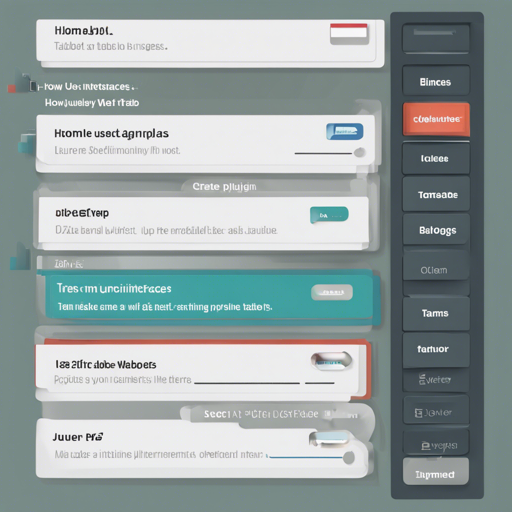Welcome to the world of bTabs, a jQuery plugin that transforms your webpage into a tabbed interface using the familiar Bootstrap framework! This article will guide you step-by-step on how to implement this plugin, accompanied by troubleshooting tips and creative analogies to aid your understanding.
Getting Started with bTabs
Before diving into the implementation, make sure you have included jQuery and Bootstrap in your project. You can download these libraries or link them from a CDN. Once you’ve set up your project, follow these steps to integrate bTabs:
- Download the bTabs plugin from the GitHub repository.
- Include the bTabs script in your HTML file:
<script src="path/to/bTabs.js"></script>$(document).ready(function() {
$('#myTabs').bTabs();
});<div id="myTabs">
<ul>
<li><a href="page1.html">Tab 1</a></li>
<li><a href="page2.html">Tab 2</a></li>
</ul>
</div>Understanding bTabs with an Analogy
Think of bTabs like a bookshelf with different sections for different types of books. Each book represents a webpage (or tab) containing particular content. Just like you can pull out any book without affecting the others, bTabs allows you to open multiple pages within separate tabs, maintaining their distinct contexts. You can even rearrange these books (tabs) on the shelf (interface) through a drag-and-drop feature for a personalized experience.
Features of bTabs
bTabs comes packed with an array of useful features:
- Supports jQuery for easy manipulation.
- Built on Bootstrap v2 and v3 for a responsive design.
- Allows multiple pages to be open in separate tabs without conflict.
- Enables quick sorting of tabs via drag and drop.
- Offers customizable themes to match your website’s aesthetic.
Plugin Preview
To see bTabs in action, check out the preview below:
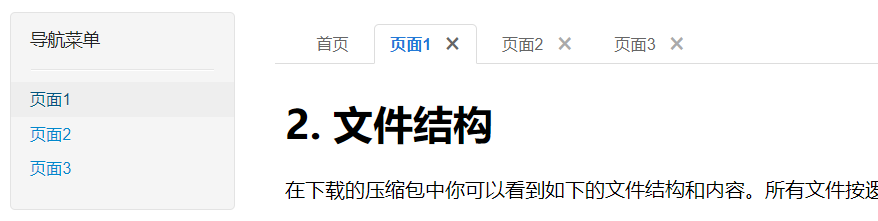
Troubleshooting Common Issues
While integrating bTabs, you might encounter some bumps along the way. Here are a few common issues and their solutions:
- Tabs Not Opening: Ensure that the jQuery library and bTabs plugin are correctly linked in your HTML file and that there are no JavaScript errors in the console.
- Tabs Interfering with Each Other: Check the structure of your HTML to ensure that each tab has a unique identifier.
- Drag and Drop Not Working: Make sure that the necessary CSS styles are applied for the drag-and-drop functionality to take effect.
- Theme Issues: Verify that the required theme files are included and that you are properly referencing them.
For more insights, updates, or to collaborate on AI development projects, stay connected with fxis.ai.
Conclusion
At fxis.ai, we believe that such advancements are crucial for the future of AI, as they enable more comprehensive and effective solutions. Our team is continually exploring new methodologies to push the envelope in artificial intelligence, ensuring that our clients benefit from the latest technological innovations.