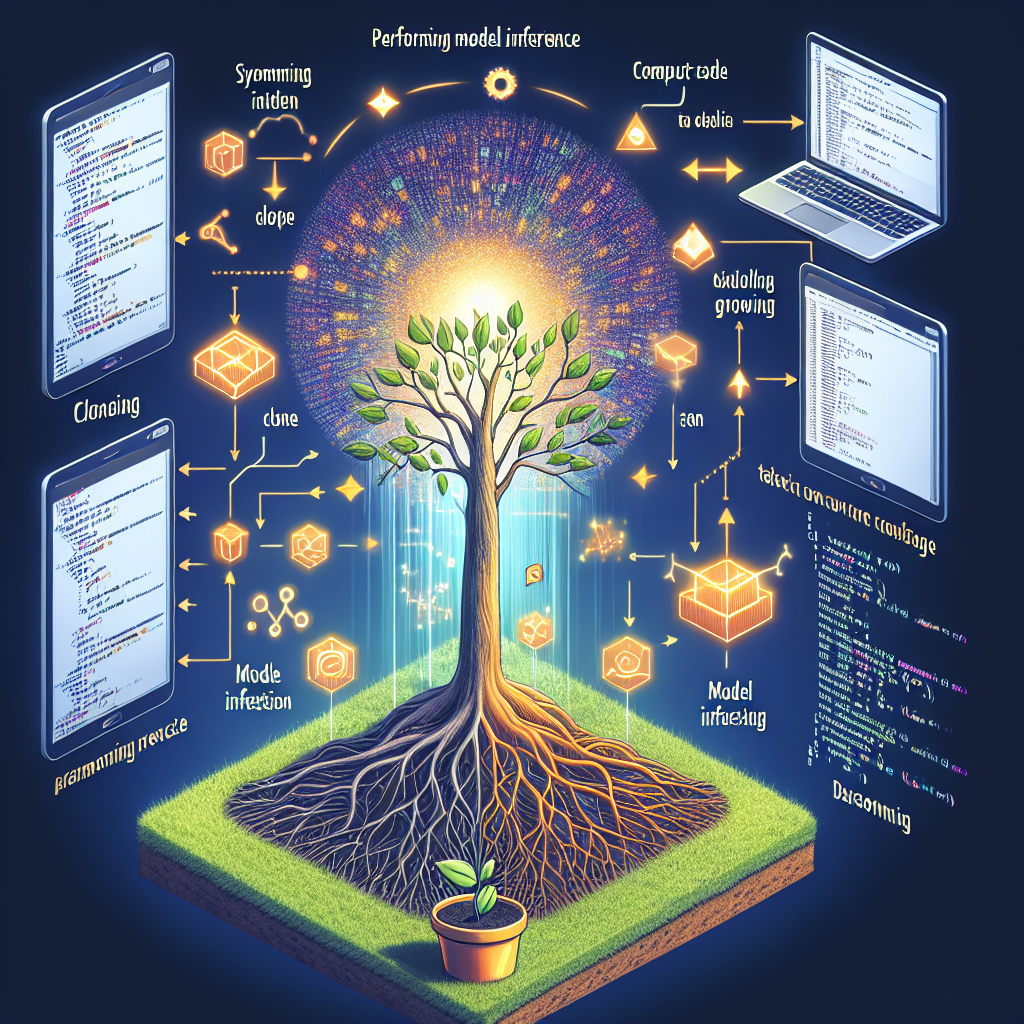In today’s technological landscape, converting text into audio format is more popular than ever, thanks to advanced models like Chat TTS. This guide will walk you through the steps required to implement this innovative tool, provide troubleshooting tips, and ensure you’re on the right track. Let’s dive in!
Clone the Repository
Before anything else, you need to obtain the Chat TTS model. A simple command will clone the necessary repository onto your local machine.
git clone https://github.com/2noise/ChatTTS.git
Think of cloning the repository as planting a tree in your garden. Once planted, you will cultivate and nurture it to grow into a beautiful tree of knowledge!
Model Inference
Having successfully cloned the repository, the next task is to perform model inference. Here’s the code you’ll need to get started:
# Import necessary libraries and configure settings
import torch
import torchaudio
torch._dynamo.config.cache_size_limit = 64
torch._dynamo.config.suppress_errors = True
torch.set_float32_matmul_precision('high')
import ChatTTS
from IPython.display import Audio
# Initialize and load the model
chat = ChatTTS.Chat()
chat.load_models(compile=False) # Set to True for better performance
# Define the text input for inference (Support Batching)
texts = [
"So we found being competitive and collaborative was a huge way of staying motivated towards our goals, so one person to call when you fall off, one person who gets you back on then one person to actually do the activity with.",
]
# Perform inference and play the generated audio
wavs = chat.infer(texts)
Audio(wavs[0], rate=24_000, autoplay=True)
# Save the generated audio
torchaudio.save("output.wav", torch.from_numpy(wavs[0]), 24000)
Understanding the Code: The Theater Analogy
Imagine you are a director staging a grand play:
1. Setting the Scene (Import Libraries): Just like gathering your cast and crew, you first bring in all the tools you need for the show (import libraries).
2. Auditioning the Actors (Loading the Model): The Chat TTS model has to be loaded similarly to how you would audition actors for the play. You have to ensure that the right ones are ready for their parts.
3. Rehearsing Lines (Defining Text): The script (texts) you provide is essential as it guides the actors (model) on how to perform.
4. The Performance (Inference & Audio Generation): When the curtain rises, that’s your inference, and the sounds that resonate from the stage—those are your generated audio clips ready to captivate the audience (you!).
5. Capturing the Performance (Saving Audio): Just like recording the performance for future viewing, you also save the generated audio for later (saving the output).
Troubleshooting
When working with a model that relies on numerous libraries and configurations, challenges may arise. Here are some common issues and solutions:
– Error Loading Models: Ensure you have all the required libraries installed. A missing library can be detrimental to your setup.
– Audio Playback Issues: If the generated audio isn’t playing, verify that your audio settings are properly configured and that you’re using compatible audio playback software.
– Performance Issues: If the process seems slow, try setting `compile=True` when loading the model for better performance. Consider adjusting the cache size limit if performance issues persist.
– Audio Quality: Ensure that you’re saving and playing back at the same sample rate to avoid voice distortions.
For more troubleshooting questions/issues, contact our fxis.ai data scientist expert team.
Conclusion
Implementing the Chat TTS model can be a rewarding venture. By following this guide, you are already on your way to creating engaging audio content from text. Remember, practice makes perfect! Happy coding!