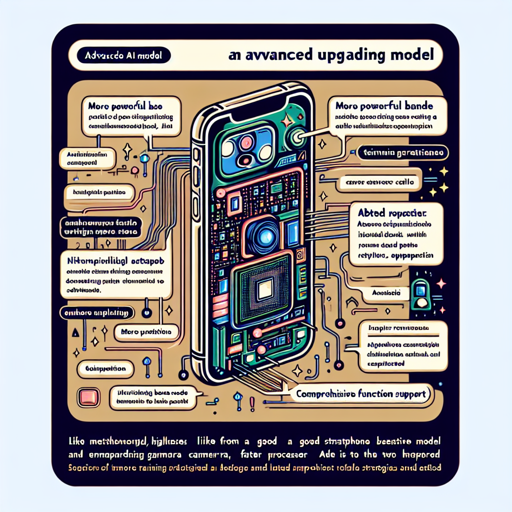Are you excited to dive into the powerful world of ChatGLM3-6B? This latest open-source model by THUDM is designed to enhance your conversational AI projects. In this post, we’ll guide you step-by-step on how to implement ChatGLM3-6B and tackle any challenges you may encounter along the way.
1. Introduction to ChatGLM3-6B
ChatGLM3-6B is the newest addition to the ChatGLM series, boasting various improved features while maintaining its predecessors’ strengths. It’s like upgrading from a good smartphone to the latest model that includes a better camera, faster processor, and enhanced software. Here are some highlights:
- More Powerful Base Model: With a richer training dataset and enhanced training strategies, this model shows exceptional performance across various datasets.
- Comprehensive Function Support: It introduces a newly designed prompt format and supports complex tasks such as function calls and code interpretation.
- Open Source Access: The model weights are available for academic research and commercial use after completing the registration form.
2. Dependencies Management
Before you start coding, ensure you have the required software dependencies. You can install them using pip as follows:
pip install protobuf transformers==4.30.2 cpm_kernels torch>=2.0 gradio mdtex2html sentencepiece accelerate3. Code Usage
To generate dialogues using ChatGLM3-6B, follow this analogy: Think of the model as a chef waiting for your orders. You need to set the ingredients and request specific meals. Here’s how to prepare your culinary experience:
- First, you import your chef (the model).
- Then, you equip the chef with the necessary tools and ingredients (the tokenizer and model).
- Next, you provide your desired dish (the user query) and let the chef work their magic.
Now let’s look at the code:
from transformers import AutoTokenizer, AutoModel
tokenizer = AutoTokenizer.from_pretrained("THUDM/chatglm3-6b", trust_remote_code=True)
model = AutoModel.from_pretrained("THUDM/chatglm3-6b", trust_remote_code=True).half().cuda()
model = model.eval()
response, history = model.chat(tokenizer, "你好", history=[])
print(response)When you input “你好”, the model will greet you back, confirming it’s ready for interaction!
4. Troubleshooting Your Setup
Even the best chefs face occasional kitchen mishaps. Here are some common issues and how to resolve them:
- Issue: Model Not Loading
Try checking if you have the right version of PyTorch or if your GPU drivers are up-to-date. - Issue: Error During Installation
Ensure your Python package installations did not skip any steps or dependencies. - Issue: Unexpected Output from Chat
Examine the prompts you provide; altering them can significantly impact the response.
For more insights, updates, or to collaborate on AI development projects, stay connected with fxis.ai.
5. Conclusion
At fxis.ai, we believe that such advancements are crucial for the future of AI, as they enable more comprehensive and effective solutions. Our team is continually exploring new methodologies to push the envelope in artificial intelligence, ensuring that our clients benefit from the latest technological innovations.