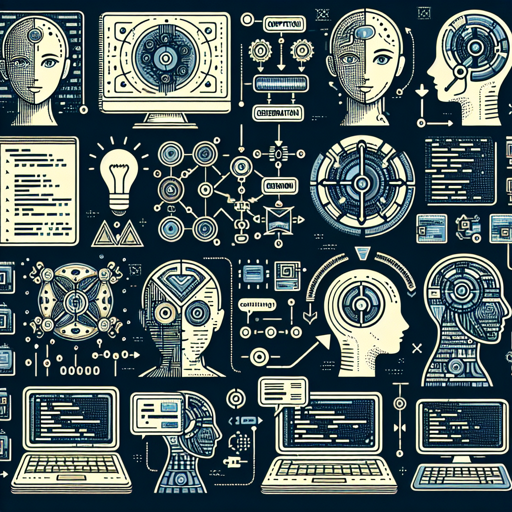Welcome to the world of AI programming models! Today, we’re diving into the innovative realm of CodeGemma, a collection of lightweight open code models designed by Google to assist developers in code completion and generation tasks. Whether you are a seasoned programmer or a beginner, this guide will help you understand how to utilize CodeGemma effectively, troubleshoot common issues, and maximize your coding experience.
What is CodeGemma?
CodeGemma models serve as advanced tools for code completion and generation, leveraging a massive 500 billion tokens of publicly available code repositories and other tech resources. They come in various configurations:
- 7 billion pretrained model: Specializes in code completion and generation tasks.
- 7 billion instruction-tuned model: Optimized for code chat and following instructions.
- 2 billion pretrained model: Focuses on quick code completion.
Getting Started with CodeGemma
Accessing CodeGemma
Before diving in, you must acknowledge Google’s usage license to access CodeGemma on Hugging Face. Follow these steps:
- Ensure that you are logged in to your Hugging Face account.
- Go to the CodeGemma Model Page.
- Click on the Acknowledge license button to proceed.
Sample Code Usage
Let’s understand how to implement CodeGemma using Python. Think of using CodeGemma like having a smart assistant in your coding workspace. You dictate a line of code, and it completes or generates the appropriate response, just as a person would assist you in finishing sentences.
from transformers import GemmaTokenizer, AutoModelForCausalLM
# Load the Gemma tokenizer and model
model_id = "google/codegemma-2b"
tokenizer = GemmaTokenizer.from_pretrained(model_id)
model = AutoModelForCausalLM.from_pretrained(model_id)
# Prepare the prompt for code completion
prompt = '''<|fim_prefix|>import datetime
def calculate_age(birth_year):
"""Calculates a person's age based on their birth year."""
current_year = datetime.date.today().year