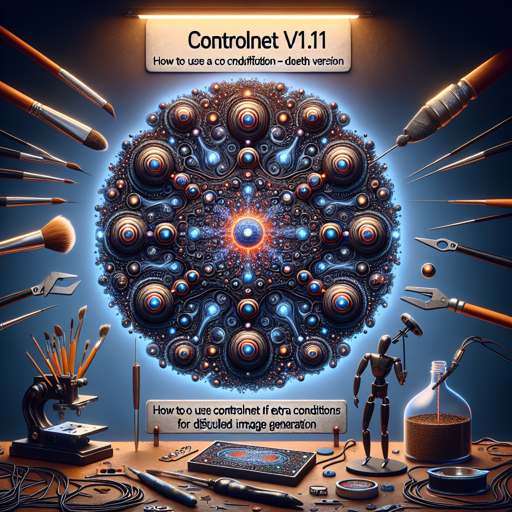If you’re diving into the exciting world of AI and image generation, ControlNet v1.1 may be your new toolbox for enhancing diffusion models. In this guide, we’ll walk you through the process of using ControlNet v1.1 to create stunning images based on depth input. Let’s set sail on this journey of artistic creation!
What is ControlNet v1.1?
ControlNet v1.1 is a powerful neural network structure designed to add extra conditions to diffusion models, allowing for richer and more controlled image generation. Think of it as an artist who not only paints within the lines but also creates an entire vision based on specific themes and inputs.
Getting Started
To harness the power of ControlNet v1.1, you must first ensure you have the required libraries and setup. Here are the steps to get you started:
1. Install Required Packages
- Open your terminal.
- Run the following command:
$ pip install diffusers transformers accelerate2. Run the Code
Once you have the necessary libraries installed, it’s time to dive into the code! Here’s a simple analogy to help understand how this code operates:
Imagine ControlNet as a skilled chef in a kitchen (the code). The input image is like the raw ingredients at hand. The chef (ControlNet) utilizes different utensils and techniques (the code) to transform these ingredients into a delightful dish (the generated image).
import torch
import os
from huggingface_hub import HfApi
from pathlib import Path
from diffusers.utils import load_image
from PIL import Image
import numpy as np
from transformers import pipeline
from diffusers import (ControlNetModel, StableDiffusionControlNetPipeline, UniPCMultistepScheduler,)
checkpoint = "lllyasviel/control_v11p_sd15_depth"
image = load_image("https://huggingface.co/lllyasviel/control_v11p_sd15_depth/resolve/main/images/input.png")
prompt = "Stormtroopers lecture in beautiful lecture hall"
depth_estimator = pipeline("depth-estimation")
image = depth_estimator(image)["depth"]
image = np.array(image)
image = image[:, :, None]
image = np.concatenate([image, image, image], axis=2)
control_image = Image.fromarray(image)
control_image.save("./images/control.png")
controlnet = ControlNetModel.from_pretrained(checkpoint, torch_dtype=torch.float16)
pipe = StableDiffusionControlNetPipeline.from_pretrained(
"runwayml/stable-diffusion-v1-5", controlnet=controlnet, torch_dtype=torch.float16)
pipe.scheduler = UniPCMultistepScheduler.from_config(pipe.scheduler.config)
pipe.enable_model_cpu_offload()
generator = torch.manual_seed(0)
image = pipe(prompt, num_inference_steps=30, generator=generator, image=control_image).images[0]
image.save("./images/image_out.png")
Understanding the Code Structure
The code above is structured much like a step-by-step recipe. Each section of the code represents a crucial part of the process.
- The imports bring in necessary tools, just like gathering all your cooking utensils and ingredients before starting to cook.
- The checkpoint is akin to selecting a specific cooking style; it tells the model what base to follow.
- The prompt guides the output, similar to deciding what dish you wish to create.
- Finally, the last few lines execute the process and save the generated image output, representing the final presentation of your culinary masterpiece!
Troubleshooting
Should you run into any snags during your image generation journey, here are some troubleshooting tips to steer you in the right direction:
- Make sure all required packages are correctly installed and up-to-date.
- If you encounter issues with the input image, verify that the image URL is accessible and valid.
- In case of any performance issues, consider using fewer inference steps in the `pipe()` function.
- If results are not as expected, experiment with different prompts or depth images.
- If problems persist, don’t hesitate to reach out for additional support; your art journey deserves clarity and guidance! For more insights, updates, or to collaborate on AI development projects, stay connected with fxis.ai.
Conclusion
With ControlNet v1.1, you have a powerful tool at your fingertips to create rich and controlled images based on depth inputs. It’s like turning the canvas of your imagination into vibrant visual expressions! At fxis.ai, we believe that such advancements are crucial for the future of AI, as they enable more comprehensive and effective solutions. Our team is continually exploring new methodologies to push the envelope in artificial intelligence, ensuring that our clients benefit from the latest technological innovations.
Additional Resources
For further information, please explore the following valuable resources: