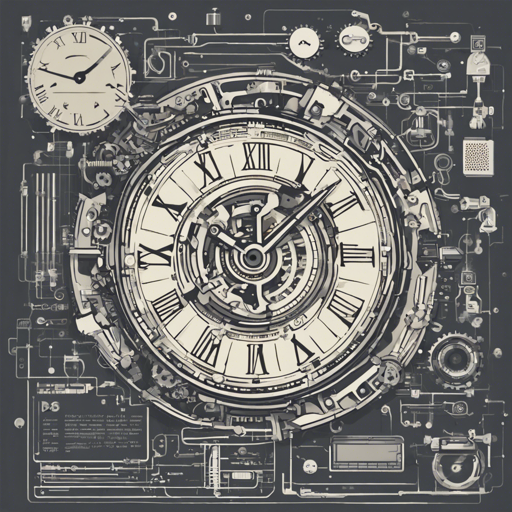In the world of programming, time management is crucial, especially when automating processes. Meet cron-utils, a powerful Java library designed to manage cron expressions with ease. From creating custom formats to parsing and validating these expressions, cron-utils has got you covered. In this blog post, we’ll walk you through the various features and functionalities of cron-utils, making it as user-friendly as possible!
What is cron-utils?
cron-utils is a Java library that allows you to define, parse, validate, and migrate cron expressions while also providing human-readable descriptions for each one. Think of it as your personal timekeeper in the realm of programming.
Getting Started with cron-utils
- Download: You can find cron-utils on Maven Central.
- Basic Usage: Adding cron-utils to your Java project is as simple as including the following dependency:
dependency
groupIdcom.cronutilsgroupId
artifactIdcron-utilsartifactId
version9.2.0version
dependencyBuilding Cron Definitions
Creating a custom cron definition is like baking a cake with your favorite ingredients. You can choose what goes in, and in what proportions. Here’s a simple analogy:
Imagine you’re a chef, and the cron definition is your recipe. Just like a recipe outlines essential steps and ingredients, the cron definition specifies all the fields required to create a cron expression.
CronDefinition cronDefinition =
CronDefinitionBuilder.defineCron()
.withSeconds().and()
.withMinutes().and()
.withHours().and()
.withDayOfMonth()
.supportsHash().supportsL().supportsW().and()
.withMonth().and()
.withDayOfWeek()
.withIntMapping(7, 0)
.supportsHash().supportsL().supportsW().and()
.withYear().optional().and()
.instance();Creating and Parsing Cron Expressions
Once you have the foundation laid, you can build a cron expression. It’s akin to putting together the ingredients and popping your cake into the oven:
Cron cron = CronBuilder.cron(CronDefinitionBuilder.instanceDefinitionFor(CronType.QUARTZ))
.withYear(always())
.withDoM(between(SpecialChar.L, 3))
.withMonth(always())
.withDoW(questionMark())
.withHour(always())
.withMinute(always())
.withSecond(on(0))
.instance();Human Readable Descriptions
With cron-utils, you can generate human-readable descriptions of your cron expressions, making them understandable even for non-technical team members. This is similar to explaining your cake recipe to someone unfamiliar with baking—translating technical jargon into easily digestible information.
CronDescriptor descriptor = CronDescriptor.instance(Locale.UK);
String description = descriptor.describe(parser.parse("0 23 * ? * MON-FRI *")); //every hour at minute 23 every day between Monday and FridayTroubleshooting Tips
While using cron-utils, you may encounter issues. Here are a few common troubleshooting ideas:
- Ensure you are using the correct version of Java compatible with cron-utils (JDK 16 or 17).
- If you face parsing issues, double-check your cron syntax for any unsupported characters or formatting.
- For detailed help, visit our [GitHub Issues Page](https://github.com/jmrozane/ccron-utils/issues) or use our Gitter chat.
For more insights, updates, or to collaborate on AI development projects, stay connected with fxis.ai.
Conclusion
By providing a versatile set of features, cron-utils serves as a comprehensive tool for managing cron expressions in Java. It simplifies the creation and parsing of cron definitions and renders them easily understandable.
At fxis.ai, we believe that such advancements are crucial for the future of AI, as they enable more comprehensive and effective solutions. Our team is continually exploring new methodologies to push the envelope in artificial intelligence, ensuring that our clients benefit from the latest technological innovations.