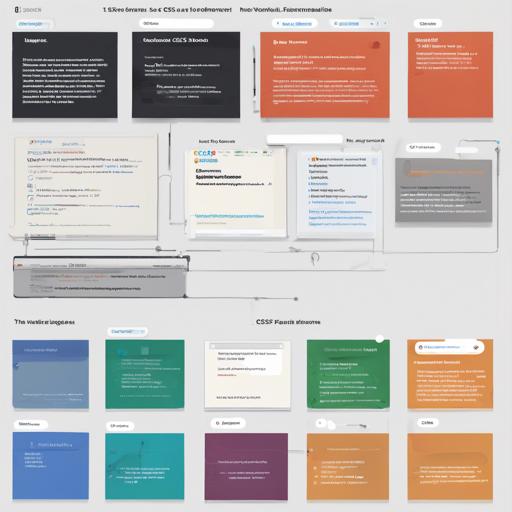Welcome to the world of CSS normalization! If you’ve ever faced inconsistencies in styling across different browsers, you’re not alone. The solution? The incredibly useful CSS library, @csstools/normalize.css. This guide will walk you through using this library effectively in your projects, ensuring your HTML elements look consistent across all platforms. So, let’s dive in!
What is @csstools/normalize.css?
@csstools/normalize.css is a CSS library designed to provide consistent, cross-browser default styling of HTML elements. In simpler terms, it acts like an invisible layer that standardizes how elements are displayed, so you don’t have to worry about figuring out what each browser does differently.
How to Use @csstools/normalize.css
- Link it in HTML:
To include normalize.css in your project, simply add the following line to the head of your HTML file:
<link href="https://unpkg.com/@csstools/normalize.css" rel="stylesheet"> - Installation via npm:
If you’re using Node.js, you can install it with:
npm install @csstools/normalize.css --save - Webpack Usage:
You can import normalize.css directly into your CSS or JS files:
@import '~@csstools/normalize.css';Alternatively:
import '@csstools/normalize.css';And ensure your webpack.config.js has the right loaders:
module.exports = {
module: {
rules: [
{
test: /\.css$/,
use: [
'style-loader',
'css-loader'
]
}
]
}
}
What Does It Do?
In essence, normalize.css keeps your styling consistent by:
- Normalizing styles for a wide range of elements
- Correcting bugs and common browser inconsistencies
- Providing detailed comments to explain the code
Browser Support
Rest assured that normalize.css offers solid support across multiple browsers:
- Chrome (last 3 versions)
- Edge (last 3 versions)
- Firefox (last 3 versions)
- Opera (last 3 versions)
- Safari (last 2 versions)
- iOS Safari (last 2 versions)
Similar Projects
If you’re looking for alternatives or complements, check out these projects:
- modern-normalize.css – A minimal set of normalizations.
- opinionate.css – A supplement with opinionated rules.
- remedy.css – Adheres to developer expectations.
- sanitize.css – An alternative that focuses on usability.
Troubleshooting
While using @csstools/normalize.css, you may encounter certain issues. Here are some troubleshooting tips:
- Ensure you have linked or imported the CSS correctly. A missing import line can lead to unexpected styling.
- Check your browser’s console for any errors related to load failures.
- If styles are not applying as expected, make sure that normalize.css is included before your custom styles in the document.
- Clear the browser cache to ensure you are viewing the latest changes.
For more insights, updates, or to collaborate on AI development projects, stay connected with fxis.ai.
Conclusion
At fxis.ai, we believe that such advancements are crucial for the future of AI, as they enable more comprehensive and effective solutions. Our team is continually exploring new methodologies to push the envelope in artificial intelligence, ensuring that our clients benefit from the latest technological innovations.