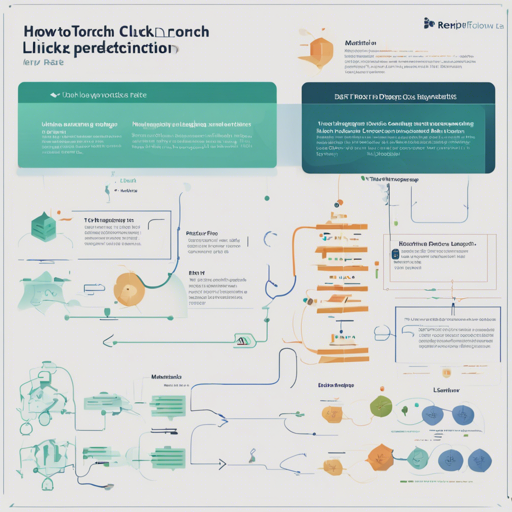DeepCTR-Torch is a versatile package designed for constructing deep-learning based click-through rate (CTR) models. By following this guide, you will learn how to effortlessly install, implement, and troubleshoot DeepCTR-Torch to maximize its potential in your projects.
Getting Started with DeepCTR-Torch
DeepCTR-Torch simplifies the process of building and training CTR models. To get started, follow these easy steps:
- First, ensure that you have Python and pip installed on your machine.
- Open your terminal or command prompt.
- Type the following command to install DeepCTR-Torch:
pip install -U deepctr-torchBuilding Your CTR Model
Once you have installed DeepCTR-Torch, you can easily create complex CTR models using its modular framework. Here’s an analogy to help you understand:
Think of building a CTR model like constructing a LEGO set. Each piece (layer or component) can be combined in various ways to form a complete model. You can select specific blocks (layers) based on what you want to achieve, assemble them together, and create your unique CTR model. The model has methods like fit() for training and predict() for making predictions, just like how you’d snap together LEGO pieces to build your desired structure and then showcase it.
Model Options
DeepCTR-Torch includes various pre-built models for different scenarios. Here are a few:
- Convolutional Click Prediction Model
- Factorization-supported Neural Network
- Product-based Neural Network
- Wide & Deep Learning
- DeepFM
- Deep Cross Network
Troubleshooting Common Issues
When working with DeepCTR-Torch, you might encounter some common issues. Here are some troubleshooting tips:
- Installation Issues: If you experience difficulties installing the package, ensure that you’re using the correct pip command. Sometimes, conflicting versions of Python can cause issues. Consider creating a virtual environment to isolate dependencies.
- Training or Prediction Errors: Double-check that your input data matches the expected dimensions required by your model. Mismatches can lead to runtime errors.
- Documentation Help: Always refer to the official DeepCTR-Torch documentation for guidance on specific functions and implementations.
For more insights, updates, or to collaborate on AI development projects, stay connected with fxis.ai.
Expanding Your Knowledge
As you become more comfortable with DeepCTR-Torch, consider exploring related projects or engaging with the community for support. You can start by checking out:
At fxis.ai, we believe that such advancements are crucial for the future of AI, as they enable more comprehensive and effective solutions. Our team is continually exploring new methodologies to push the envelope in artificial intelligence, ensuring that our clients benefit from the latest technological innovations.