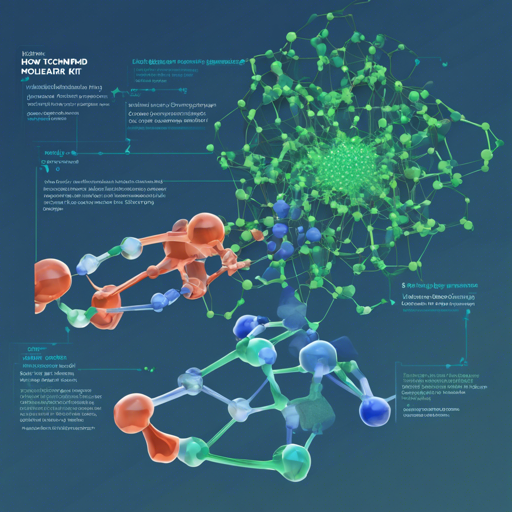Welcome to the world of DeePMD-kit, a powerful tool designed for deep-learning-based modeling in molecular dynamics. This article will guide you step-by-step on how to get started, utilize its features, and troubleshoot any issues you may encounter along the way.
What is DeePMD-kit?
DeePMD-kit is a package developed in Python and C++, aimed at reducing the complexity involved in building models of interatomic potential energy and force fields. It integrates seamlessly with other high-performance molecular dynamics (MD) software, allowing researchers to achieve an optimal balance between accuracy and efficiency, something typically challenging in molecular simulations.
Key Features of DeePMD-kit
- Interfaced with TensorFlow, enhancing automated training.
- Compatible with popular MD packages like LAMMPS, GROMACS, and AMBER.
- Supports MPI and GPU for high-performance computing.
- Highly modular, allowing adaptability for various learning-based potential energy models.
Installation Process
To install DeePMD-kit, follow the instructions on the online documentation. The prerequisites will typically include:
- Python 3.x
- TensorFlow and other necessary packages
- Compiler for C++ code compatibility
Understanding the Code Structure
The code is modularized into several directories, making it easier to navigate:
- examples: Contains example scripts.
- deepmd: Hosts the core Python modules.
- src: Contains the source code for various APIs and implementations.
How to Use DeePMD-kit
Using DeePMD-kit requires a basic understanding of molecular dynamics. The process can be likened to assembling a complex puzzle:
Step 1: Set up your environment (data preparation, libraries, etc.).
Step 2: Design and train your potential energy model using the datasets.
Step 3: Validate your model to ensure it accurately simulates molecular behavior.
Step 4: Run the molecular dynamics simulations using your trained model.
In this analogy, each step of assembling the puzzle corresponds to components of the molecular dynamics simulation, ensuring that each piece fits together precisely to portray the interactions in your system.
Troubleshooting Common Issues
Sometimes, things can go awry. Don’t worry! Here are some common troubleshooting tips:
- Error During Installation: Ensure that all dependencies are correctly installed as per the documentation.
- Model Training Failure: Check your dataset for inconsistencies and ensure you’re using compatible formats.
- Simulation Errors: Review the parameters you’ve set; these should align with your molecular systems.
For more insights, updates, or to collaborate on AI development projects, stay connected with fxis.ai.
Conclusion
At fxis.ai, we believe that such advancements are crucial for the future of AI, as they enable more comprehensive and effective solutions. Our team is continually exploring new methodologies to push the envelope in artificial intelligence, ensuring that our clients benefit from the latest technological innovations.
Now armed with this guide, you are ready to dive into the exciting realm of DeePMD-kit and molecular dynamics. Happy coding!